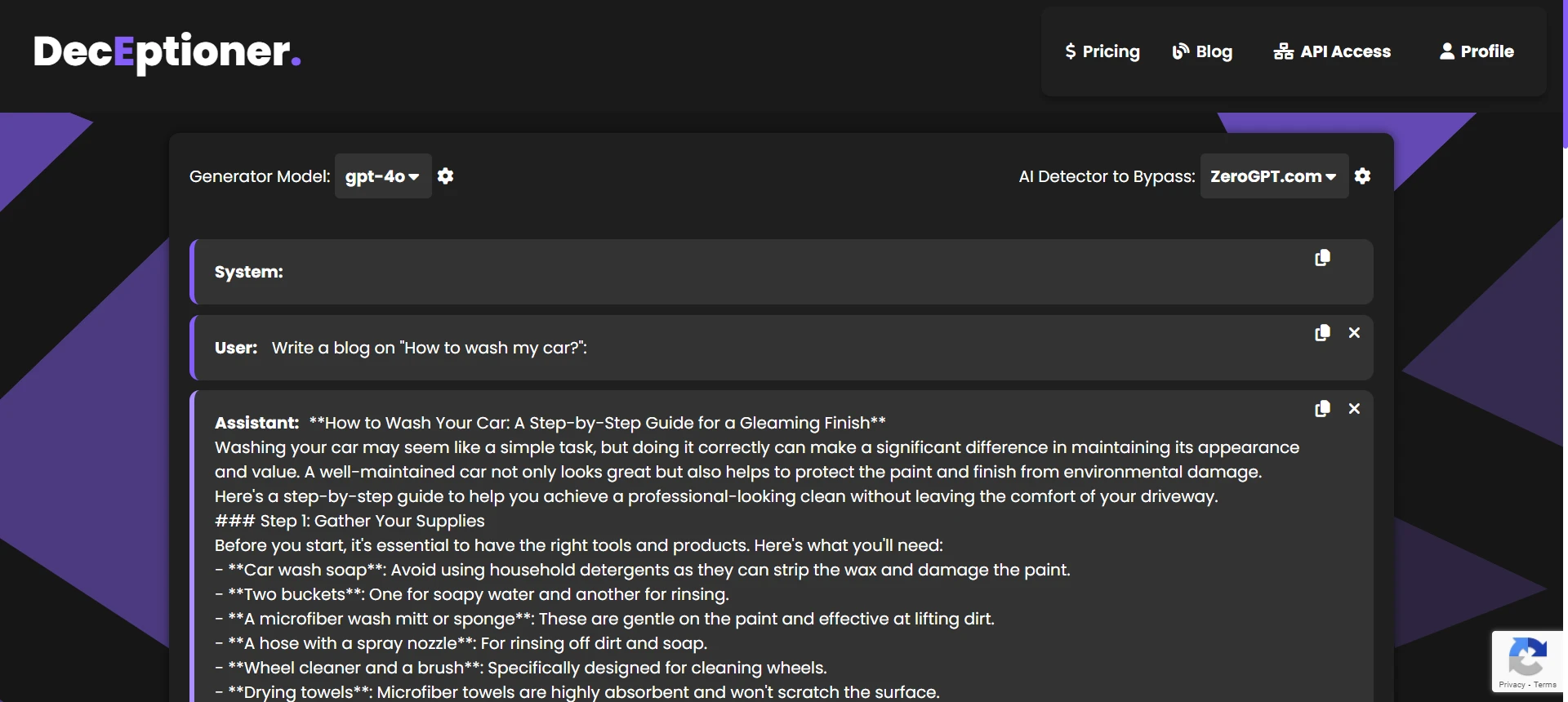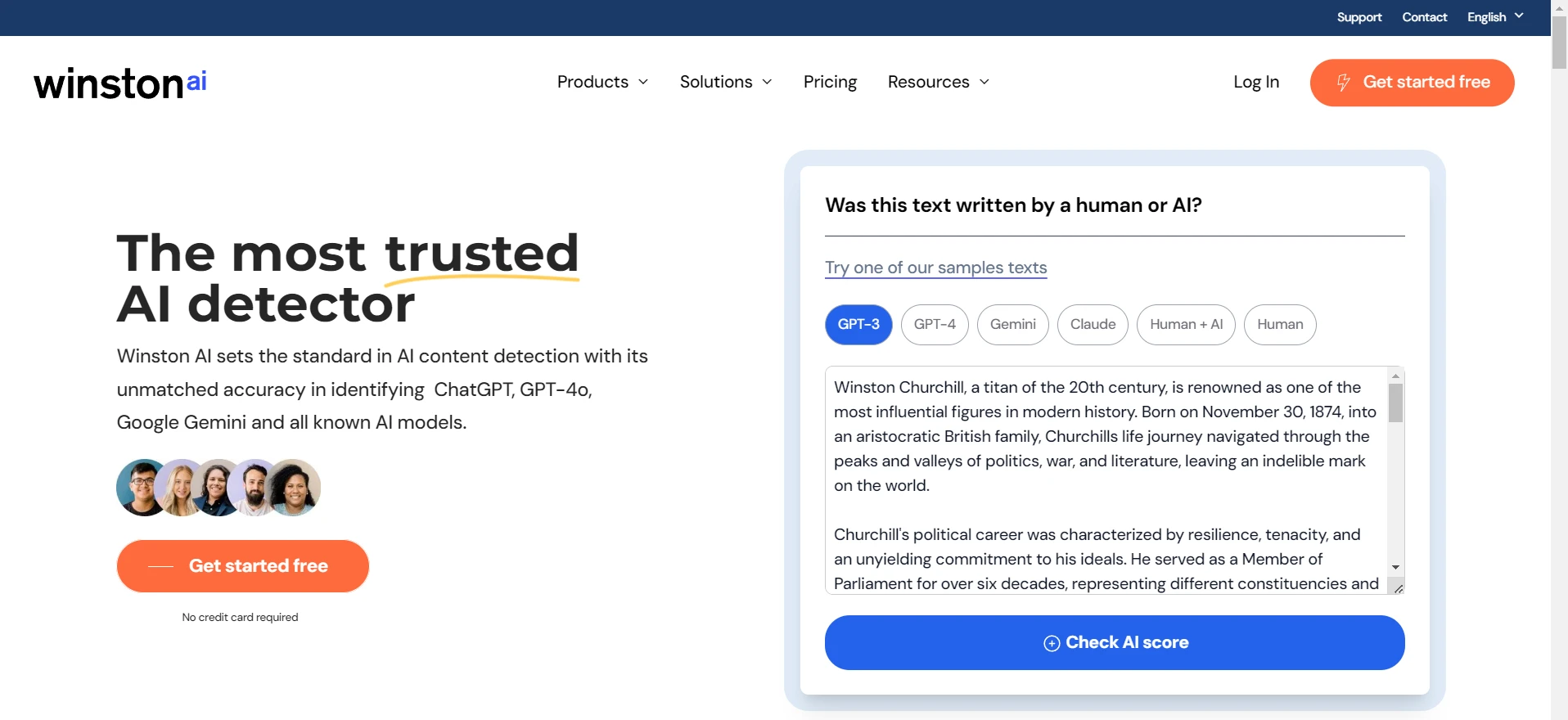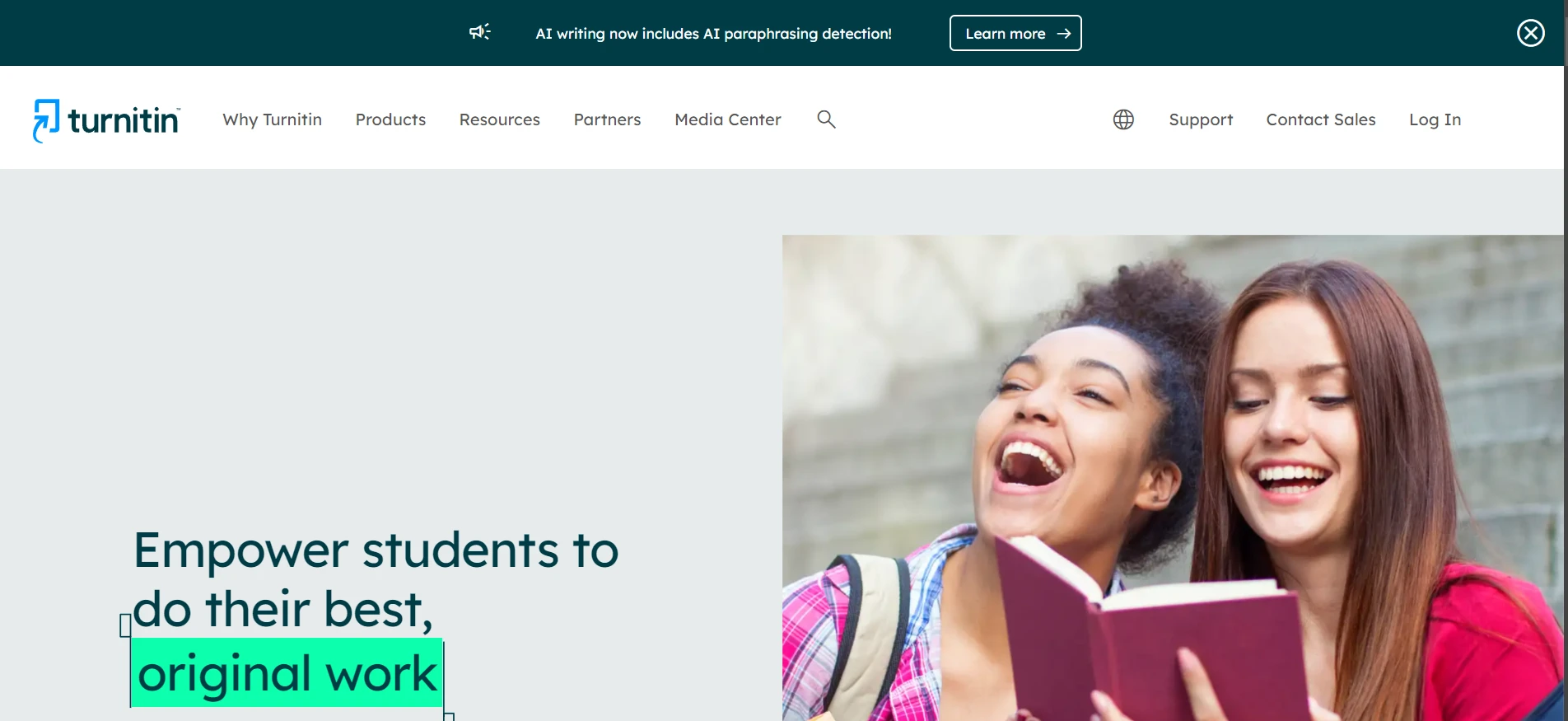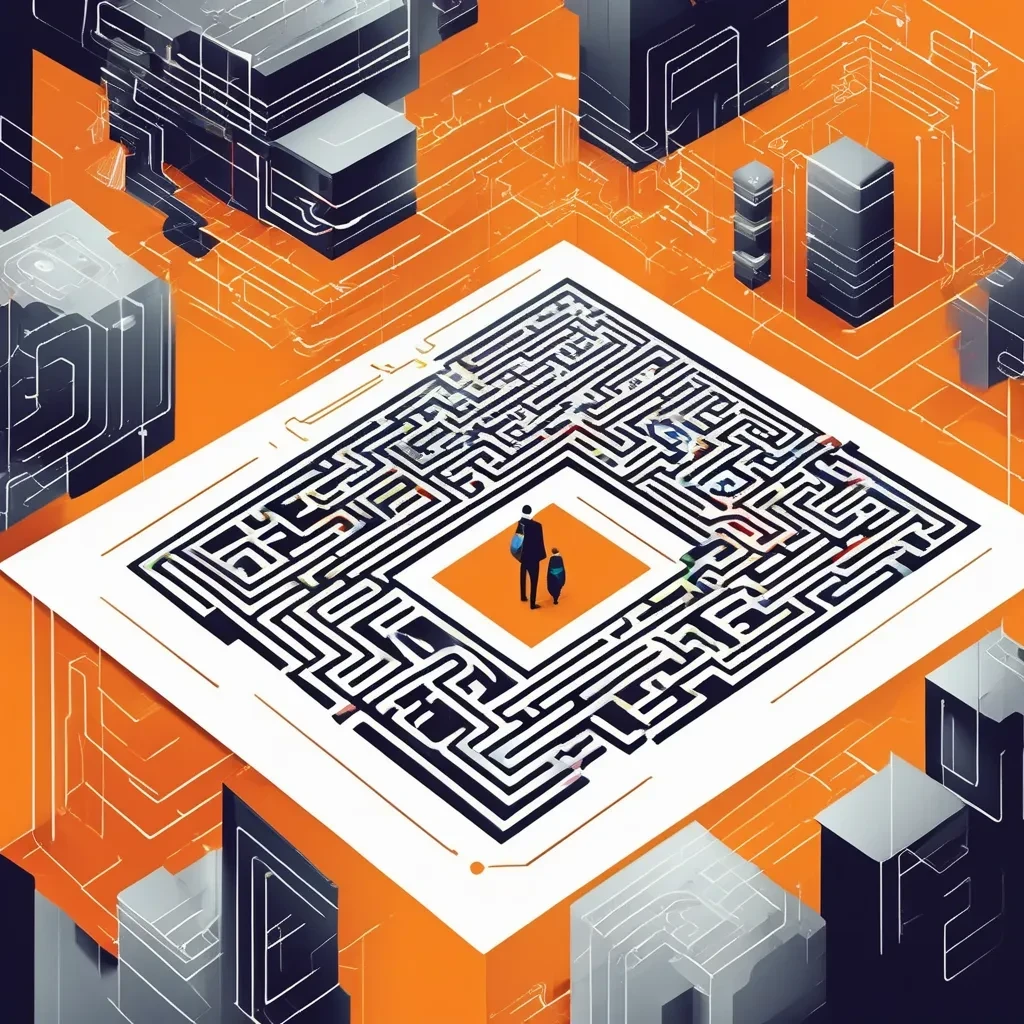As we all know it CoPilot gets easily detected by Turnitin. However, is it the same for ChatGPT outputs generated by CoPilot? The short answer is YES. The devil, as they say, lies in the details. So, keep reading to know more about it.
Why CoPilot gets detected by Turnitin?
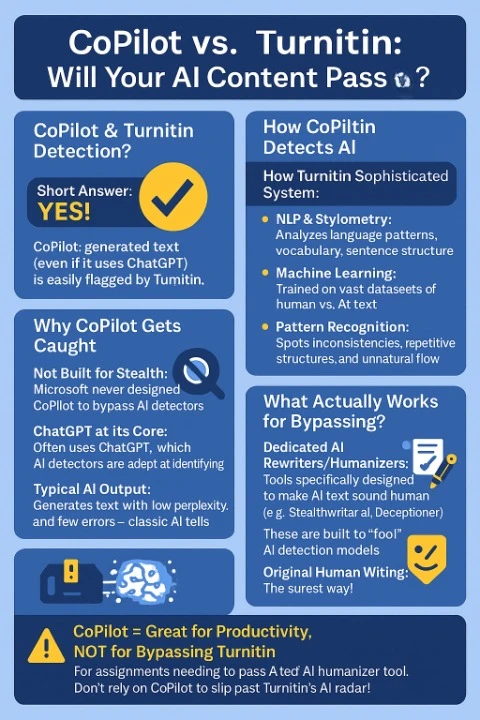
The simple answer is just like Deepseek or Gemini, CoPilot is not made to bypass AI detectors. If you go through Microsoft’s marketing pages or any official documentation, they never state anything about bypassing Turnitin. Hence, if it is not made to accomplish this task it won’t be able to do it.
I have used CoPilot numerous times while building our AI bypasser tool Deceptioner and it doesn't works in bypassing Turnitin. If you look closely, you will find that they are simply using ChatGPT behind the scenes and as you might have known ChatGPT is the easiest AI to detect by AI detectors. Also, most of the humanizing prompts won't work too with this.
How does Copilot works?
Microsoft Copilot is not just another AI tool, it's a seamless integration of advanced AI technology with everyday Microsoft applications like Windows, Microsoft 365, GitHub, Azure, and Power Apps. At its core, Copilot is powered by a combination of large language models including OpenAI’s GPT-4o and Microsoft’s own Prometheus model. This dynamic duo is responsible for generating content, offering suggestions, and automating repetitive tasks, all while learning from your usage patterns.
When you launch Copilot, for example through the Windows 11 taskbar icon or the “Ask Copilot” prompt in Bing, it kicks into action by tapping into massive datasets pre-trained on a wide variety of content. These models have been fine-tuned to understand context, tone, and the specific needs related to your inquiry, whether it’s drafting an email, summarizing a document, or even generating code suggestions on GitHub.
On the technical side, Copilot works by utilizing high-powered GPUs for its training phases. However, when it comes to everyday usage, it smartly leverages both CPUs and GPUs along with the newest Intel and AMD processors that now come with Neural Processing Units (NPUs). This ensures that even on PCs that aren’t screaming high-end, the inference process (i.e. generating responses) runs swiftly and efficiently. In fact, the new Microsoft Copilot+ PC program even tracks PC compatibility for local AI workloads, meaning that your device’s capabilities are taken into account for optimal performance.
Adding another layer to its versatile design are some cool new features like Copilot Voice and Copilot Vision. With Copilot Voice, you can interact using voice input and receive helpful audio responses, making your engagement even more natural. And Copilot Vision provides contextual assistance as you browse with Microsoft Edge, further blurring the line between human and machine interactions.
Which tool is made to do this task?
There are many dedicated rewriters that are purpose-built for bypassing AI detectors. You could have a look at Undetectable.ai, Stealthwriter.ai, or even our own tool which you could signup using the ‘Register’ button above.
The difference between these rewriters and CoPilot is that they are aimed at fooling AI detection models. CoPilot might generate excellent text for your projects, but if your aim is to bypass Turnitin or any other AI detection engine, you will likely be disappointed with its performance.
Why is it easy for Turnitin to detect CoPilot?
Turnitin has a pretty sophisticated algorithm that combines machine learning with stylometric analysis. Here’s a quick rundown of how they detect AI writing:
| Component | Description |
|---|---|
| Natural Language Processing (NLP) | Uses NLP algorithms to identify anomalies that might indicate AI-generated text. |
| Stylometric Analysis | Examines vocabulary usage and sentence complexity to detect unusual patterns. |
| Machine Learning Models | Trains on large datasets of AI vs. human text to recognize subtle differences. |
| Contextual Understanding | Evaluates whether the content flows logically like a human thought process. |
| Text Coherence and Consistency | Checks if the text is consistent, a common giveaway for AI tools. |
| Data Patterns and Anomalies | Finds repetitive structures or odd phrasing unique to AI writing. |
| Source and Reference Check | Validates citations to see if they are real or AI-generated fluff. |
CoPilot text, much like ChatGPT, often has low perplexity and minimal grammatical mistakes. These are red flags for Turnitin. Since CoPilot is not designed with bypassing AI detection in mind, it won’t be able to fool these advanced detection mechanisms consistently.
Frequently Asked Questions
Q1. Does Turnitin detect CoPilot?
Yes, Turnitin can detect CoPilot (and by extension, ChatGPT) very easily. CoPilot doesn’t advertise bypassing Turnitin’s AI detection, so please don’t rely on it for that.
Q2. Is using CoPilot plagiarism?
Using CoPilot to write content on your own is not plagiarism if you’re basically generating original stuff. However, it might trigger Turnitin’s AI detection algorithm.
Q3. Does CoPilot replace human creativity?
No, while CoPilot might help spark ideas or generate text quickly, it doesn’t replicate human creativity. It’s just a tool, not a substitute for genuine human brainstorming and writing.
Q4. Can I bypass Turnitin with CoPilot if I rephrase the text thoroughly?
The chances are extremely slim, because Turnitin uses multiple strategies to detect AI-generated text. A simple rephrase might pass once or twice, but it won’t be consistent or reliable.
Q5. Is CoPilot free to use?
There’s a free/lightweight version of CoPilot for some basic use cases. However, if you want advanced features, they have varied paid versions. None of them, though, are specifically built to bypass AI detectors.
The Bottom Line
CoPilot is great for tasks like content creation, code suggestions, or summarizing notes—just not for bypassing Turnitin’s AI detection. If your ultimate goal is to bypass Turnitin, you should either write your assignments yourself or use dedicated AI humanizers like Deceptioner. CoPilot simply isn’t made for this purpose, so it is bound to get detected by Turnitin.
So, if you are looking for a surefire way to avoid Turnitin’s AI detection, you should opt for a specialized tool or meticulously craft your text manually. CoPilot is amazing for productivity, but definitely not recommended for slipping under Turnitin’s AI radar.


![[STUDY] Which AI Detection Tool Has the Lowest False Positive Rate?](/static/images/which_ai_detection_tool_has_the_lowest_false_positive_ratepng.webp)

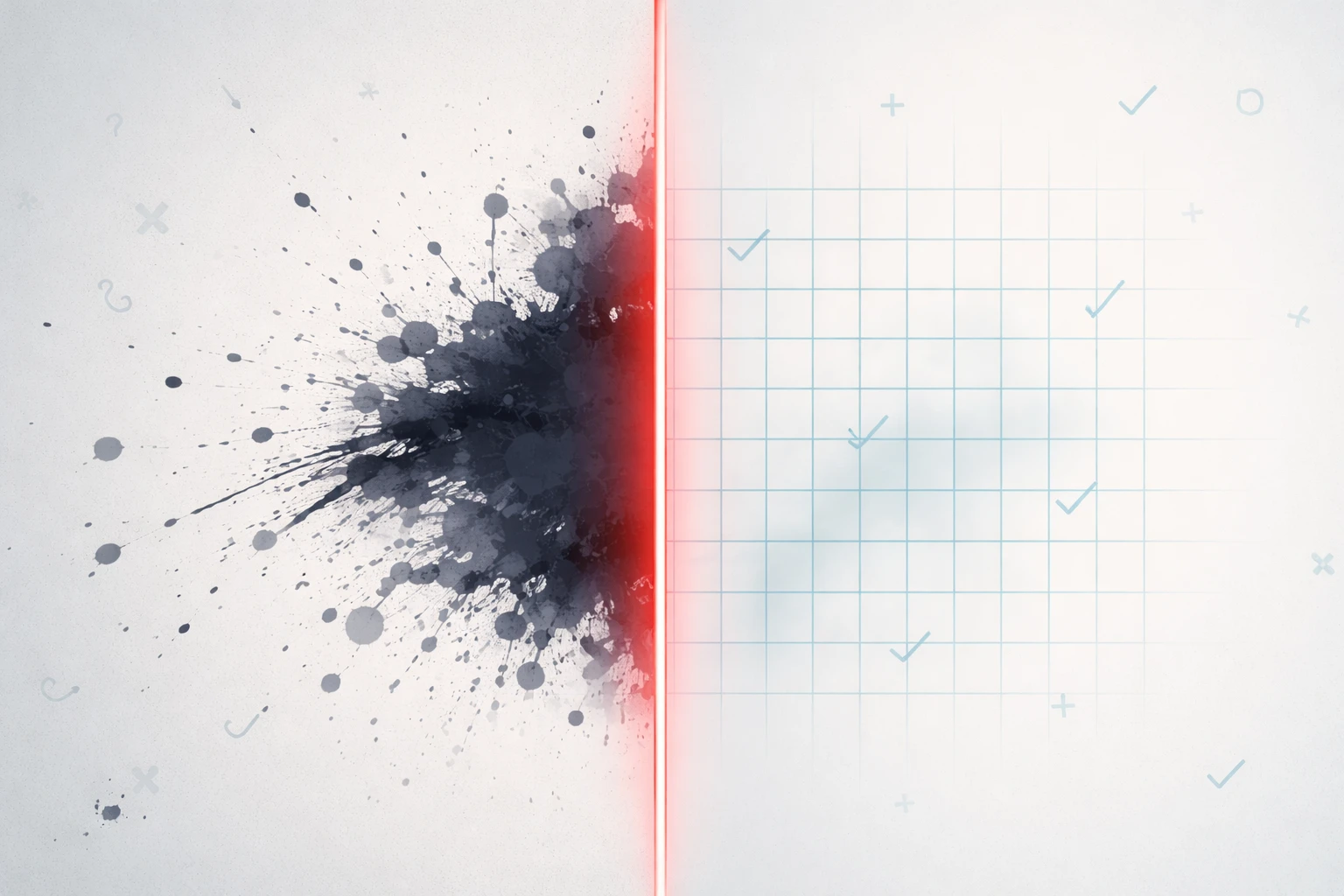
![[STUDY] Can GPTZero Detect Code?](/static/images/can_gptzero_detect_codepng.webp)