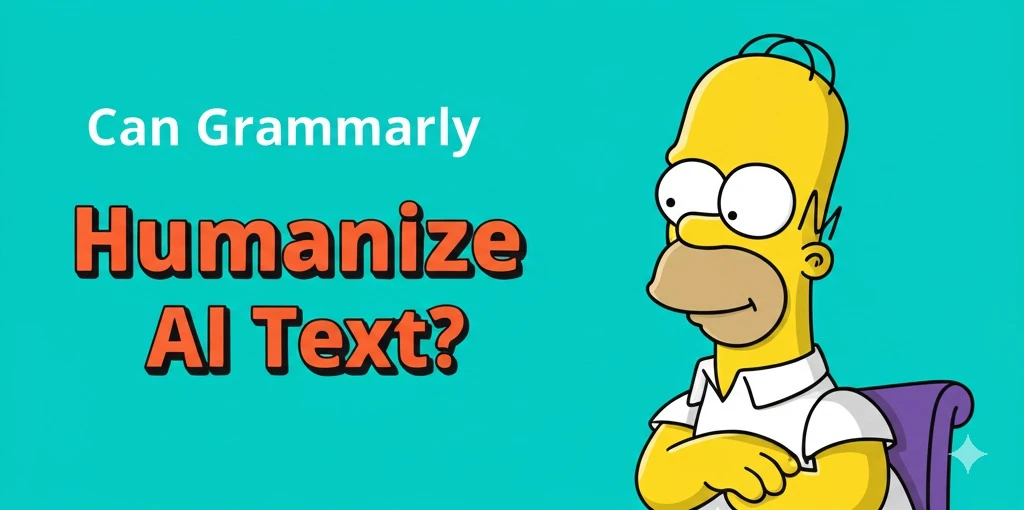Before we dive in, let me start by saying this: Grammarly is one heck of a grammar-checking assistant but it ain’t built for humanizing AI text. Sure, it polishes your work, fixes your punctuation and makes your sentences smooth – but if you’re expecting it to transform a cold, mechanical AI writing into something that sounds human then you are up for a surprise. Grammarly’s expertise lies in perfecting your work, not in disguising AI fingerprints.
Also Read: Does Grammarly Humanizer work?
What Grammarly Really Does?
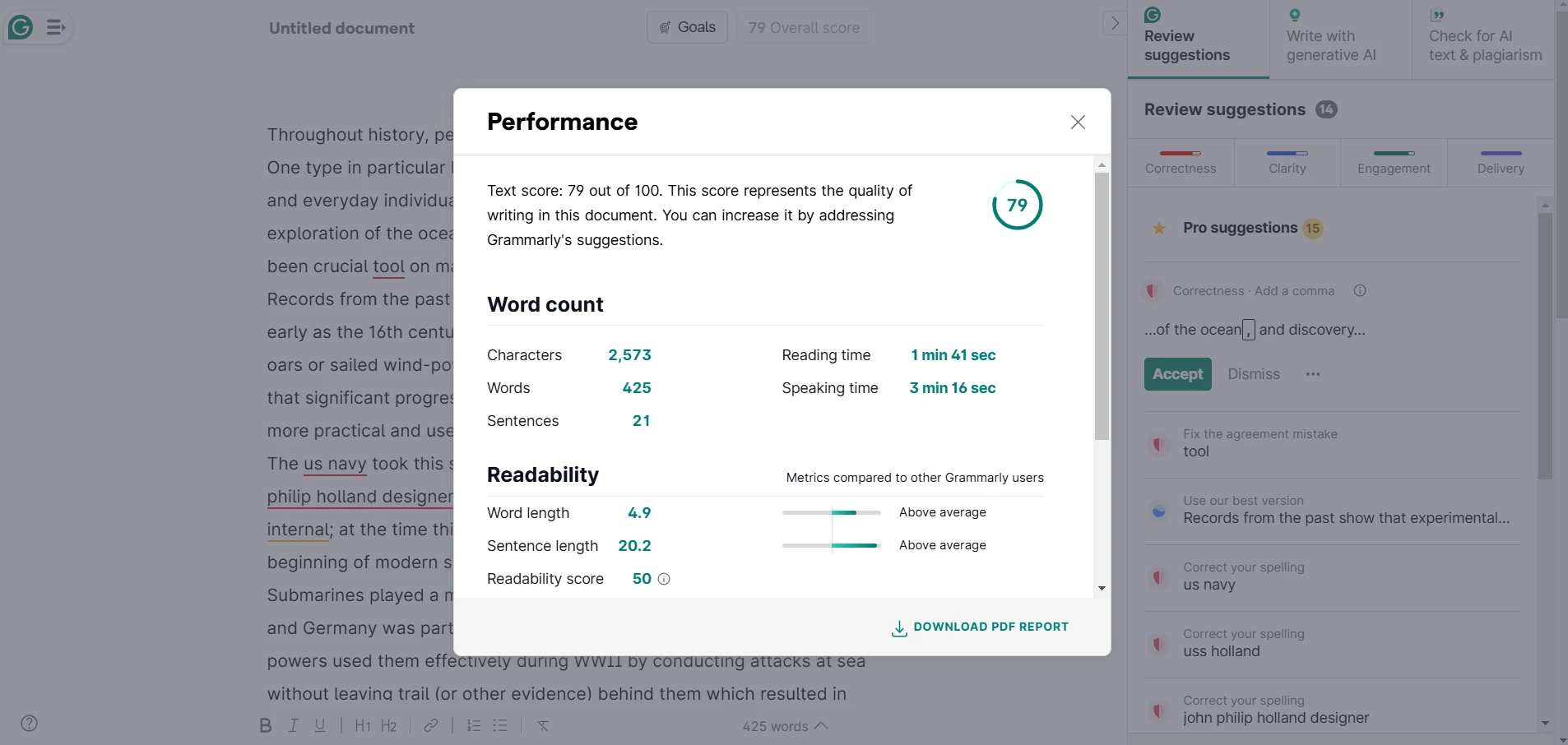
Grammarly’s secret sauce is its advanced grammar and style checking. It uses machine learning and Natural Language Processing (NLP) to analyze patterns, sentence structures and language rules. Over time, it learns your style and offers personalized recommendations, ensuring your writing is clear, engaging and error-free.
While many users (from students to professionals) swear by it for boosting their everyday writing, its corrections usually result in text that sounds polished – sometimes too polished. And that is exactly why if you are working with AI-generated writing, Grammarly’s edits might actually make your content stand out as machine-made.
Grammarly’s Strengths at a Glance
- Advanced Grammar Checks and Spelling Fixes – constantly analysing your text for errors.
- Tone and Style Adjustments – shaping your writing for different audiences across platforms like Microsoft Word, Google Docs, and even mobile apps.
- AI Writing Tools – including real-time suggestions and even a plagiarism detector, ensuring enterprise-grade security with 256-bit AES and SSL/TLS encryption.
- Pricing Options – starting with a free version for basic checks, up to Grammarly Pro at around $12 per month (with quarterly and annual plans available) and a Business plan at $15 per member per month for team-based projects.
Can Grammarly Humanize AI-Generated Text?
Let’s get to the point: While Grammarly will make your AI writing grammatically impeccable, it doesn’t humanize it. In fact, its mission is not to bypass detection algorithms or to introduce personality into your writing, but to refine what’s already there. It strictly focuses on clarity, grammar and conventional style. This means that if your base text came out of an AI, even when enhanced by Grammarly, the results might still be too "perfect" - precisely the kind of text that some AI detection systems look for.
Remember, Grammarly was never designed to create that natural, conversational tone you’d get from a human writer. Its algorithms are tuned to follow language rules so strictly that the text may end up sounding like it was written by an algorithm. And don’t get me started on their AI detector; it’s there to flag AI-generated content, not to help bypass it. Heck, if Grammarly were to offer an AI bypasser tool then it’d be a conflict of interest - something you surely won’t see from them. In fact, Grammarly's edits often increase your odds of getting flagged as AI because the lack of “human” errors and the overall perfection act like a neon sign for detectors.
Comparing Grammarly and Dedicated Humanization Tools
| Feature | Grammarly | Humanization tools |
|---|---|---|
| Primary Purpose | Polishes text for clarity, grammar, and style | Transforms AI-generated content to sound natural and conversational |
| Technology | Machine Learning & NLP for error detection | Advanced rewriting algorithms with humanization and AI detection bypass features |
| Tone & Style | Produces polished, consistent, and error-free writing | Introduces natural flows, slight imperfections, and varied sentence structures |
| AI Detection | Includes an AI detector to flag content that seems machine-generated | Offers tools to modify text and evade AI detectors without compromising readability |
| Integration | Works across Microsoft Word, Google Docs, browsers, and mobile apps | Often web-based, specialized for content rewriting tasks |
| Pricing | Free basic version; Pro at ~$12/month; Business at ~$15/member/month | Price varies and different tools have different pricing. Our tool Deceptioner has a free plan. |
When You Really Need a Humanization Tool?
If your goal is to convert AI writing into something that sounds genuinely human, you need a dedicated tool that specializes in rephrasing content to have natural flow and personality – enter Deceptioner. Unlike Grammarly, Deceptioner is specifically engineered to transform AI-generated drafts into authentic, conversational writing.
While Grammarly’s personalized suggestions and grammar fixes are undoubtedly useful for ensuring correctness, they often leave behind an almost robotic precision. To truly have text that “sounds” human, sometimes you need the extra muscle of a dedicated humanization tool like Deceptioner.
The Bottom Line
Simply put, if you’re looking to polish your writing on the fly or eliminate embarrassing grammatical mistakes, Grammarly is top-notch. But if you’re counting on it to humanize AI-generated text - to add that natural, imperfect flavor that screams “I’m human” - you’re barking up the wrong tree. Trust me, don’t expect Grammarly to add winks, quirky asides, or the occasional grammatical slip that make human writing so relatable. Instead, stick with Grammarly for clarity and correctness and look to specialized tools like Deceptioner when you need your AI text to blend in with genuine human writing.
At the end of the day, using the right tool for the right job is key. Grammarly is great for making text perfect - sometimes too perfect - and if perfection might get your work flagged or seem inauthentic, then mixing it up with a proper humanization tool is the way to go. Remember, when it comes to bypassing AI detectors and ensuring natural readability, no matter how advanced, Grammarly’s perfection might actually be its Achilles’ heel.