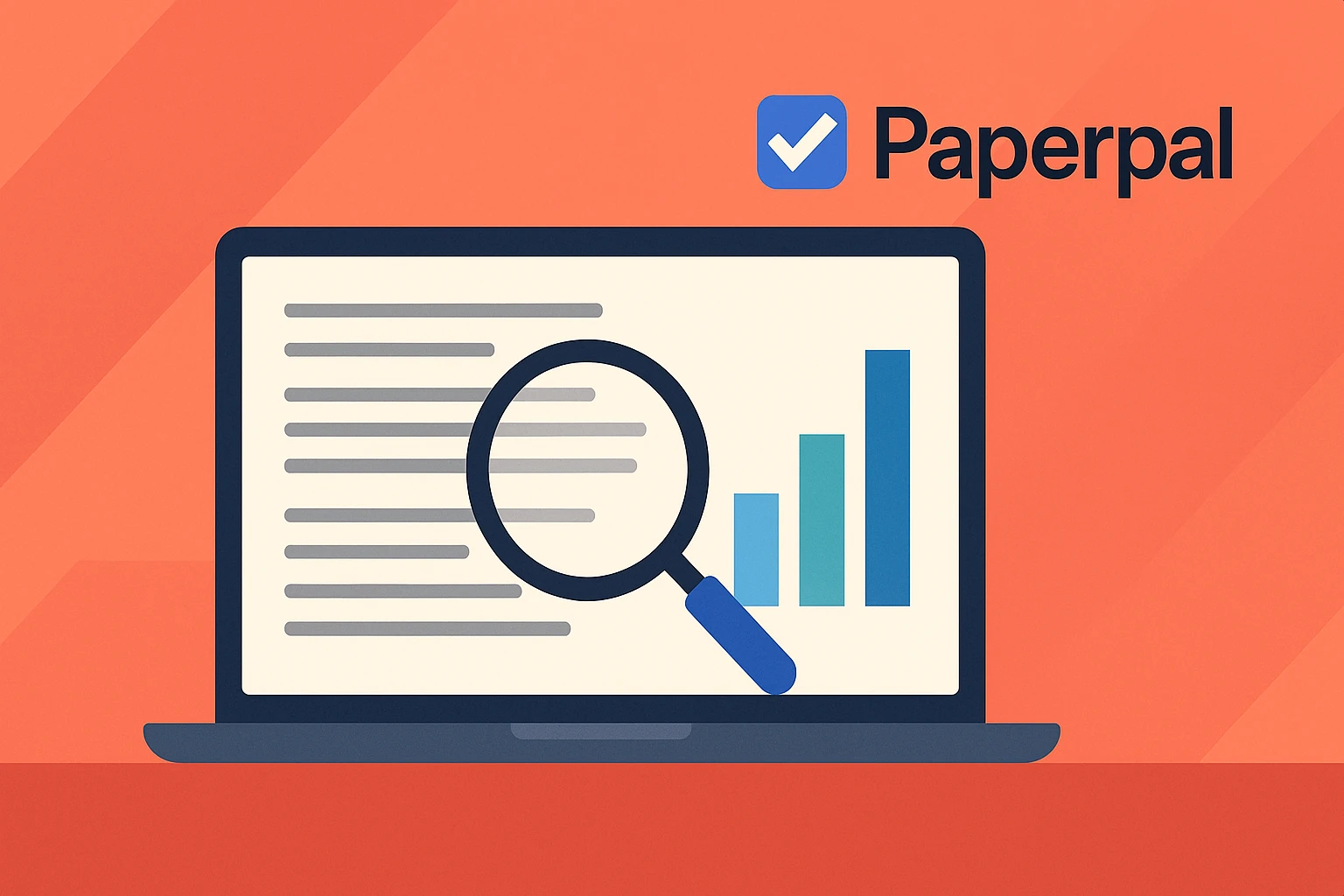As we all know it, Paperpal is one of the emerging plagiarism checkers in the market. But is Paperpal truly accurate? The short answer is “Yes, kinda.” The long answer is a bit more nuanced. Keep reading to know more about it.
Why Paperpal’s Accuracy is Interesting?
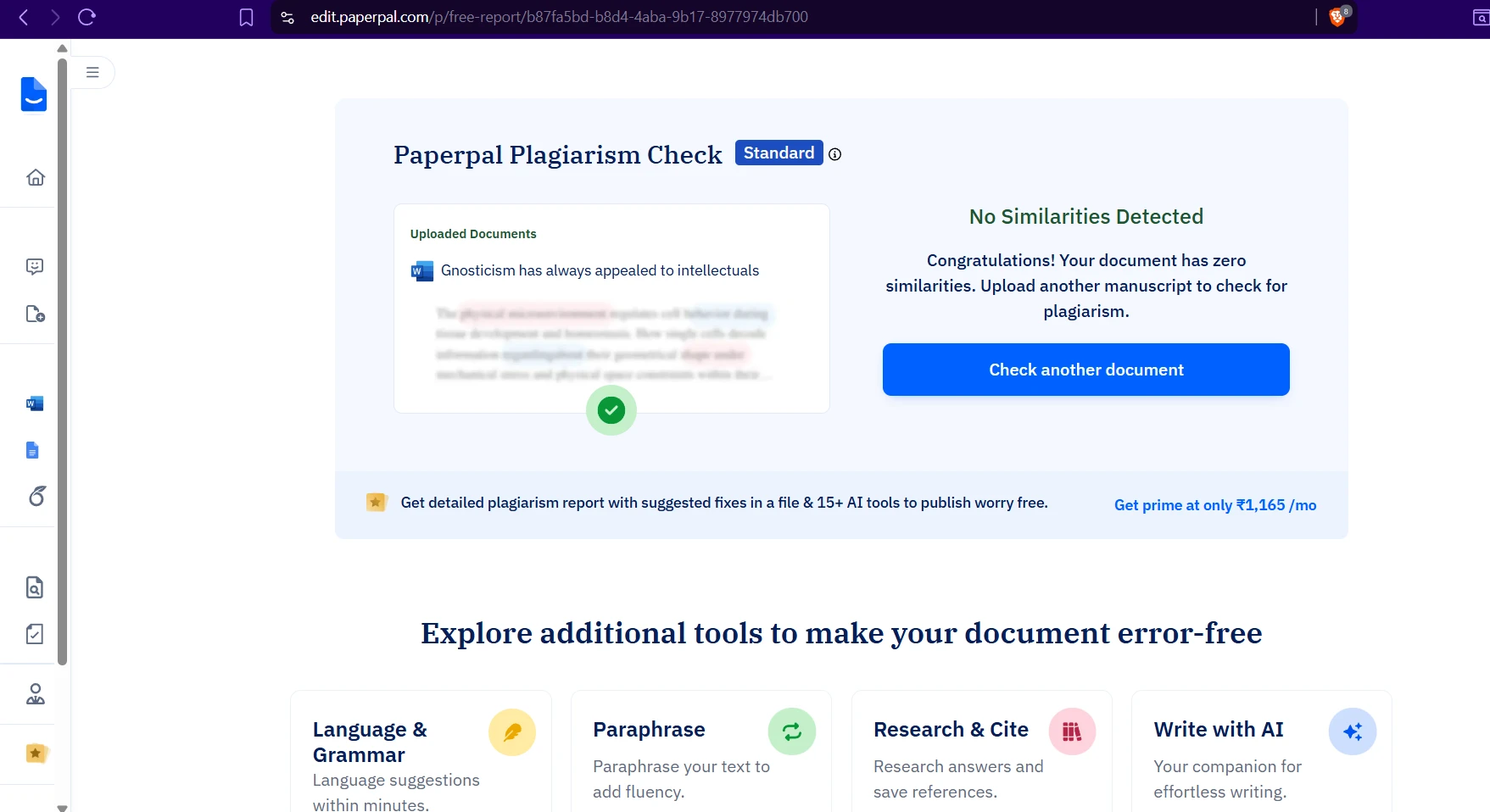
The reason Paperpal is even on my radar is because it never used to be as mainstream as Turnitin or Quetext or even smallseotools.com. However, people are noticing it more these days because it’s integrated into many academic tools. So, I decided to test it on a curated batch of 100 text excerpts, half of them were plagiarised while the other half were squeaky clean. The results were surprising!
Key Figures You Need to Know
- Accuracy ~ 81% → So around 4 out of 5 times, Paperpal matched perfectly with my ground-truth label.
- Precision ~ 100% → Whenever it did call something plagiarised, it was definitely plagiarised. No clean texts were wrongly flagged.
- Recall ~ 62% → This means 4 out of every 10 plagiarised passages slipped through. It’s basically a cautious approach.
- F-score ~ 77% → A balanced number telling us that it’s great at avoiding false alarms but not that great at catching all plagiarised content.
My Personal Experience Testing Paperpal
In my humble opinion, Paperpal plays extremely safe. I tested it with multiple paragraphs—some from top news outlets, some from obscure smaller websites, and some from random older research papers. It was especially good at catching stuff from well-known big websites or standard public databases.
But guess what? When I used text copied from smaller unknown online blogs or some hidden corners of the web, Paperpal often missed them entirely. One more thing is that text rewritten using AI humanizer tools like Deceptioner or Stealthwriter almost always gets slipped past Paperpal's plagiarism checker.
It doesn’t seem to actively do deep snippet search across the web. Tools like Turnitin or smallseotools.com are more adept at that. This is how it affects you:
- If you’re a student: You will probably heave a sigh of relief that your original text won’t get flagged. Paperpal has zero false positives in my entire test.
- If you’re a professor/teacher: You might still want to keep an eye out. Some sneaky plagiarised excerpts can skip under Paperpal’s radar. So, use an ensemble of detectors like Turnitin + Paperpal or Quetext + Paperpal for thorough checks.
Reading the Charts
1. Confusion-Matrix Bar Chart
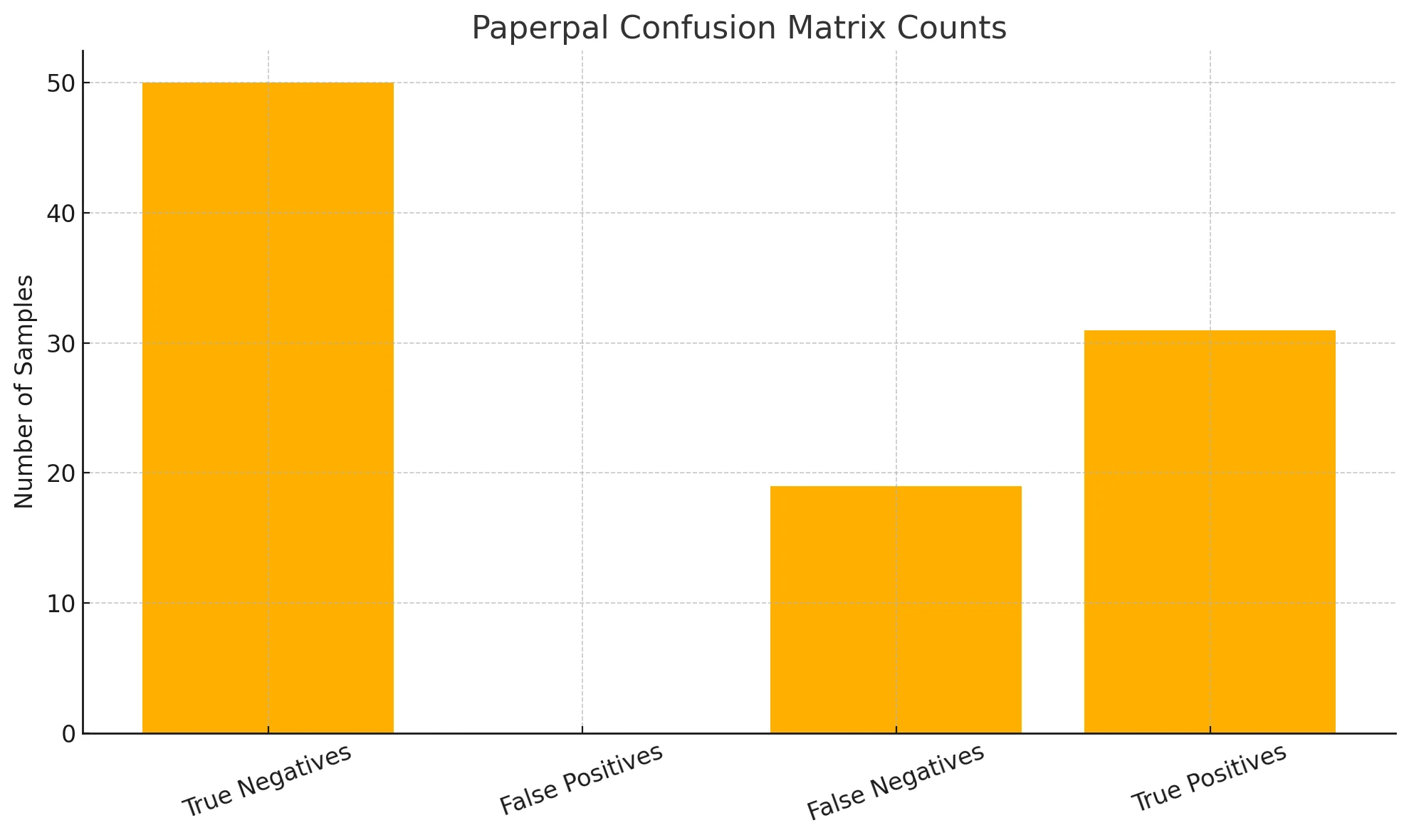
You’ve got four bars here showing how many times Paperpal gave each result: Because that “False Positives” bar is zero, the precision is 100%. So, you can rest assured it will not ring alarm bells on an innocent piece of text. This is part of the reason some people call it a “safe but sleepy watchdog.”
- 50 True Negatives: All 50 clean excerpts passed with no false alarms.
- 31 True Positives: 31 plagiarised sections got flagged.
- 19 False Negatives: These are the ones that got away scot-free.
- 0 False Positives: The bar for false positives is literally zero.
2. Score-Distribution Histogram
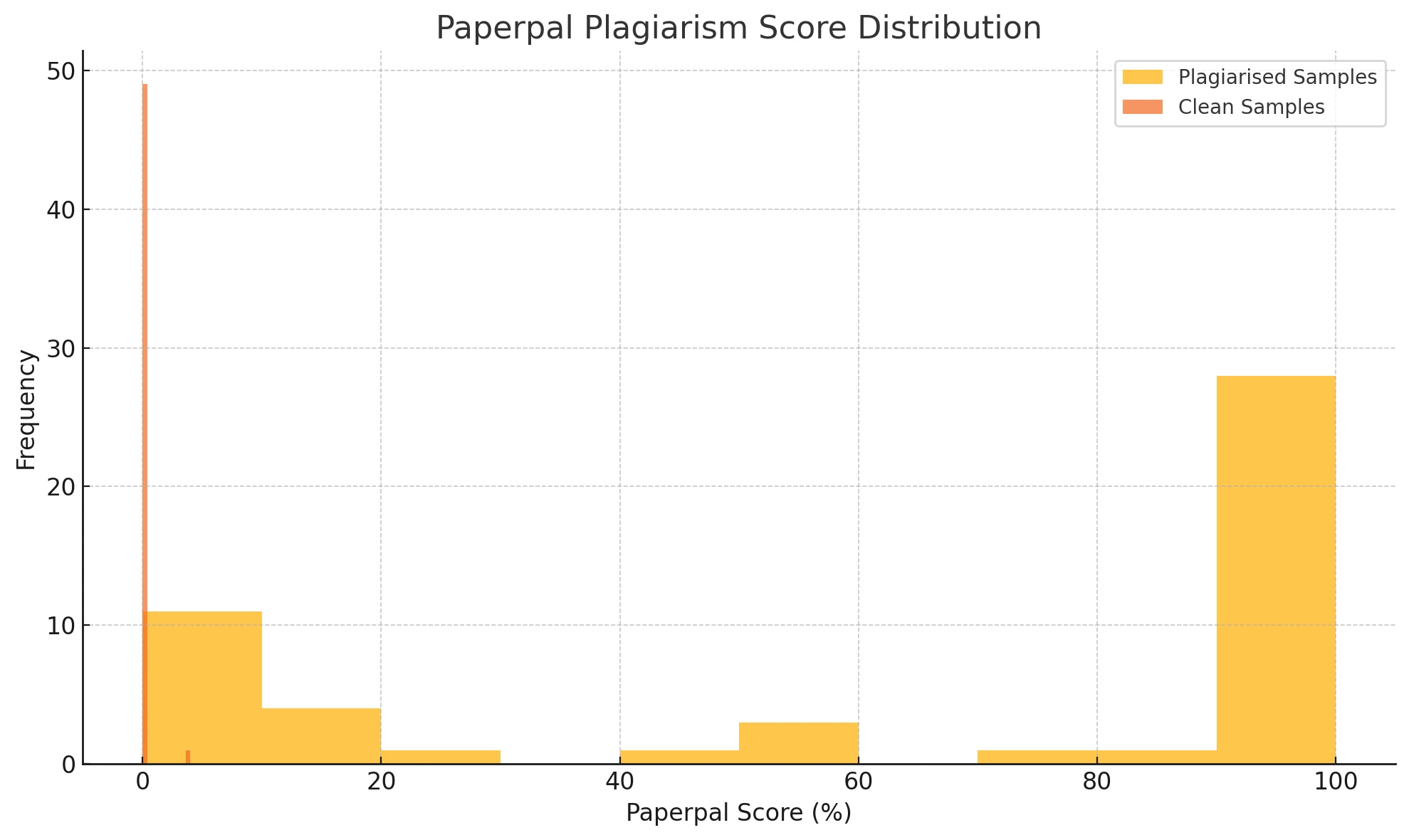
Imagine seeing two overlapping bell curves. One cluster on the left near 0% similarity is for the clean texts. A second cluster (actually three little bumps combined) is for plagiarised texts. These range from 5% to 100% similarity. Most of the big spike is near 95–100%—obviously too high to be a coincidence.
Where does Paperpal slip up? In that 5–20% zone. Some subtlely copied stuff gets missed, especially if it’s out there on obscure websites or partial sentences that aren’t super obvious.
3. Accuracy-vs-Threshold Line
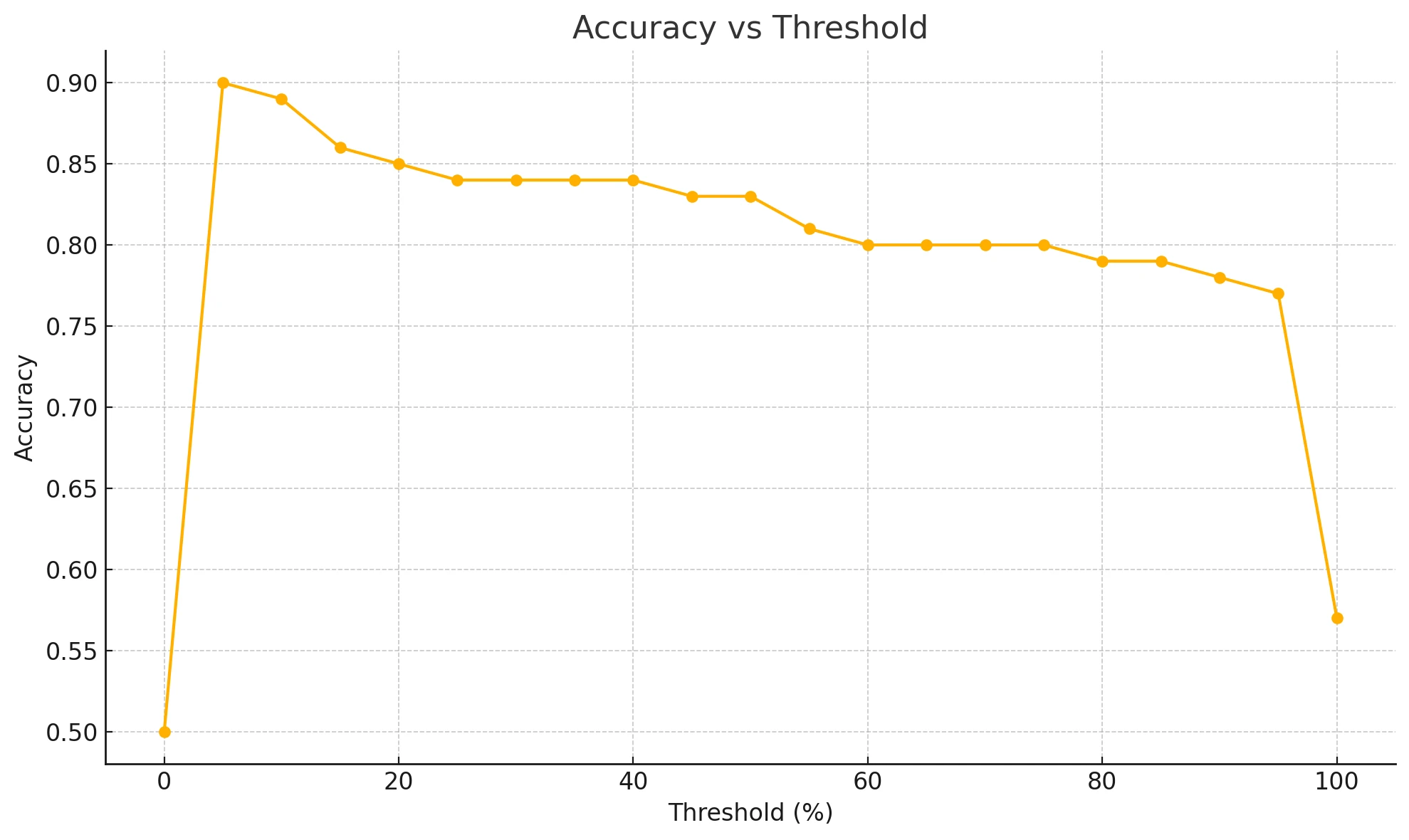
Paperpal typically uses a threshold around 5%. Meaning any text that’s over 5% similarity is flagged as plagiarised. With that threshold, the overall accuracy was near 90% (in my test). But ironically, if you push that threshold higher (like 60% or so), you let more cheaters slip through, dropping your overall accuracy close to 78%. It’s a trade-off.
Practical Takeaway
- If you’re looking for peace of mind: Paperpal is extremely conservative. In my entire test dataset, it never called a clean passage plagiarised. That’s big if you worry that your own genuine text might get flagged.
- Not the best for “One-Stop” Checking: With recall at only 62%, about 2 in 5 copied texts can pass the net. So if you’re doing a serious check for a high-stakes paper, combine it with a more aggressive checker or do a thorough manual review.
- Score bands are super straightforward: If Paperpal returns something above 50%, it’s almost surely plagiarised. If it’s under 1%, you’re good to go. If it’s in the 5–20% grey area, proceed with caution and do a human review.
FAQs You Might Want to Know
Q1. How accurate is Paperpal’s plagiarism detection in real-world usage?
It’s around 81% accurate overall. You’ll see about 19 out of 100 plagiarised passages could slip by if you’re not carefully verifying them.
Q2. Will Paperpal flag innocent texts?
No, Paperpal does not do that in my tests. I literally got 0 false positives which is big plus for me. You won’t be wrongly accused, at least from what I have tested.
Q3. Does it check smaller websites or lesser-known sources thoroughly?
From what I have tested, it doesn’t. I intentionally used text from smaller websites and it had troubles picking them up. This is the main reason to not rely on it 100%.
Q4. Should I use Paperpal alone to catch everything?
I wouldn’t advise that. Given the fact that 38% of plagiarised texts might be missed, you definitely want to use another checker. Or do good old-fashioned manual checks too. A combination of Paperpal and Turnitin works wonders because Turnitin is quite broad, while Paperpal is super cautious.
Q5. Why is Paperpal missing so many plagiarised examples?
Probably they don’t search across many smaller or obscure websites, plus they might not parse snippet-level copying thoroughly. Paperpal is more about being absolutely sure than being thorough.
The Bottom Line
Paperpal is a safe but somewhat sleepy watchdog. It won't bark at innocent passersby, but it might nap through some trespassers who tiptoe quietly. The zero false positives is definitely a relief for honest writers. But if you are in a high-stakes environment (like journal publication or a final thesis submission) where missing plagiarised content is not an option, you should absolutely consider an ensemble approach. Combine Paperpal with something like Turnitin or Quetext, or do a thorough manual check on suspicious zone scores (5–20% region).
All in all, it depends on your needs: if you’re a student, it’s good news (no random flags). If you’re a professor, you might want to ramp up your defenses. So, that’s the gist of how accurate Paperpal’s plagiarism checker is, along with my personal experiences.