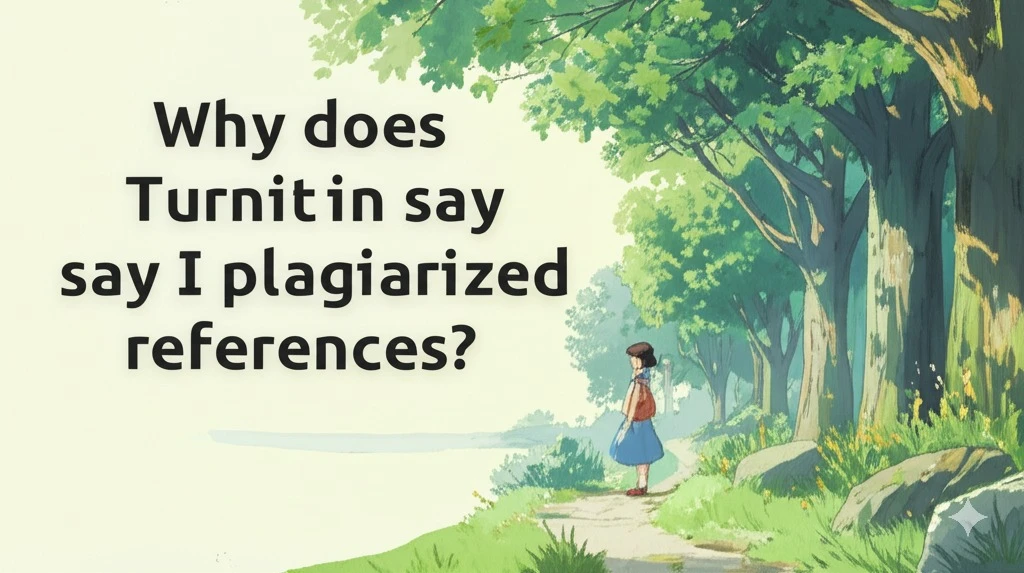As we all know it Turnitin loves turning our screens into a sea of red. However, why on earth does it insist that I plagiarized something as innocent as the references? The short answer is because references look the same everywhere. The longer answer is the devil lies in the tiny, boring details. Keep reading to know more about it.
Why does Turnitin flag references in the first place?
The simple truth is that a reference list is supposed to be identical across papers. If you cite “Smith, J. (2020). Climate Change and Us. Nature, 12 (4), 44‑59.” and another student somewhere in 2019 cited the exact same thing, Turnitin’s algorithms see a perfect match and start screaming. It does not care that citations are meant to be universal; it only cares that strings of words line up with strings of words already inside its massive database.
Turnitin has three big reasons to highlight your bibliography:
1. Identical wording
A properly formatted APA, MLA, or Chicago entry is basically a template. The title stays, the journal stays, the year stays. So Turnitin thinks you copied it, which technically you did - but you’re supposed to.
2. Shared structure
Even when instructors switch citation styles, every version of a Smith 2020 reference follows the same predictable pattern. Machine‑learning models are trained to detect patterns, so they flag them.
3. Missing “exclude bibliography” setting
By default, the instructor dashboard has a little checkbox that says “Exclude bibliography.” If it’s not ticked, every single reference line gets scanned as potential plagiarism.
What are ALL the reasons my references get called plagiarized?
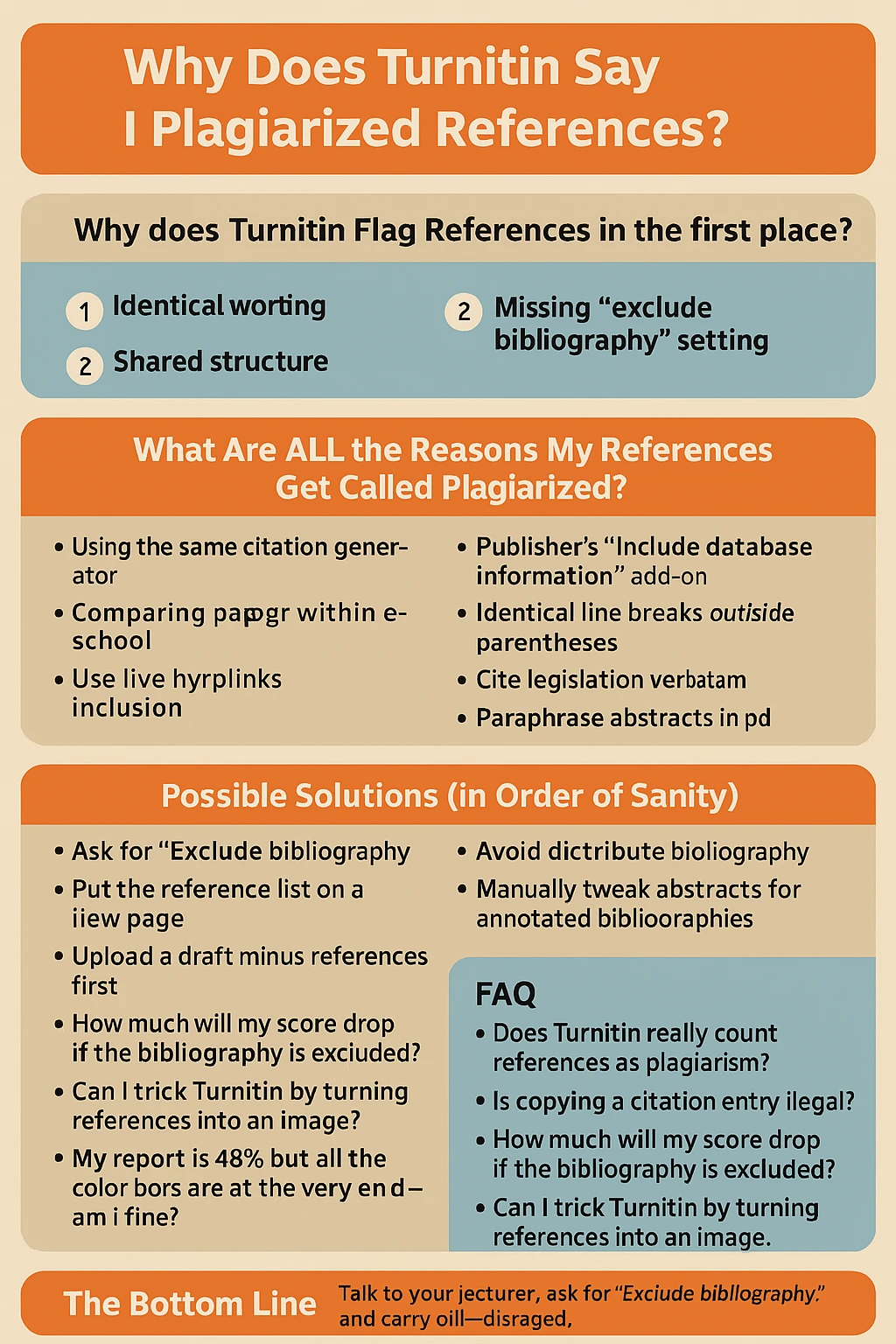
Below is the full laundry list. Some are obvious, some border on comical:
- You and half the class used the same citation generator (Zotero, Mendeley, Scribbr) and it spit out carbon‑copy entries.
- Turnitin is comparing your paper with every paper ever uploaded at your school. Someone last semester cited exactly the same ten sources.
- You copied an entire annotated‑bibliography paragraph from the article’s abstract instead of summarizing in your own words - Turnitin found that abstract online.
- You left live hyperlinks (https://doi.org/10.0000/abcd). URLs are long, unique strings, and Turnitin can spot them from outer space.
- You pasted the publisher’s copyright notice or “All rights reserved” line at the end. Millions of PDFs contain that exact sentence.
- You used EndNote’s “Include database information” add‑on, so things like “ProQuest Number: 3049551” appear. Those numbers have already circulated.
- You kept the same line breaks as the PDF you downloaded. Believe it or not, Turnitin sometimes flags identical line‑break patterns.
- You added page numbers outside the parentheses—something like “Smith (2020, p. 59)”—and another student did, too.
- You inserted reference entries in a table, not free text; Turnitin still reads the table cells and matches the content.
- You reused your own reference list from your last semester’s essay. Self‑plagiarism counts in the similarity score unless you asked for exclusion.
- You cited legislation or public treaties word‑for‑word. Legal citations are ultra‑standardized.
- You forgot to italicize the book title, so someone before you also forgot - identical mistake, perfect match.
- The instructor set “Exclude quotes” but not “Exclude bibliography.” The quotes were excused; the references weren’t.
- You wrote the title of a source in ALL CAPS because your template said so; guess what, the database already contains CAPS versions.
- You inserted an entire reading‑list from the syllabus at the end. Five classes over five years have the same list in Turnitin’s archive.
- You used ChatGPT or QuillBot to “tidy up” the reference list - those tools often default to textbook‑perfect language that millions are using.
- Your in‑text citations aren’t inside parentheses (e.g., “According to Smith, 2020”), so Turnitin considers them part of the main text, boosting similarity.
- You cited Wikipedia verbatim: “Wikipedia, The Free Encyclopedia, s.v. ‘Photosynthesis,’ last modified March 3, 2024.” Thousands of students did exactly likewise.
- You included DOI, PubMed ID, or arXiv numbers that exist only one way. Turnitin calls them a 100 % string match.
Why instructors sometimes forget the obvious?
Many lecturers assume Turnitin automatically ignores references - spoiler, it doesn’t unless they tick that box. Some don’t tick it because:
- They never noticed the setting.
- They worry students hide plagiarism inside reference sections.
- They believe the similarity score “adjusts itself,” which is not true.
If you see a fat similarity percentage and nearly all of it is green‑highlighted references, politely ask your instructor to re‑run the report with the bibliography excluded.
Possible solutions (in order of sanity)
- Ask for “Exclude Bibliography” to be turned on. This fixes 90 % of the problem in one click.
- Put your reference list on a brand‑new page preceded by the words “REFERENCE LIST” or “BIBLIOGRAPHY” in caps; Turnitin’s newer filters spot that header and sometimes auto‑exclude.
- Upload a draft minus references first, check the score, then add references before final submission. (Do this only if your instructor allows multiple attempts.)
- Break URLs with a space before the slash: “https://doi. org/10.0000/abcd”. Still clickable but no perfect string match.
- Convert long DOIs to shortDOIs (shortdoi.org) to change the string enough that it won’t fully match.
- Use a less common citation style (e.g., IEEE instead of APA) if your department permits; fewer students use it, so fewer matches.
- Manually tweak punctuation - remove the comma after the journal title, swap “&” for “and.” Tiny edits often drop similarity by several points.
- For annotated bibliographies, paraphrase the abstract in plain language instead of lifting lines.
- Keep a copy of all your sources; if questioned, you can prove you didn’t invent them.
- Worst‑case scenario: ask the instructor to eyeball the report and manually disregard the references. Human review beats algorithm any day.
| Reference Element | Why It Triggers Turnitin | Quick Fix |
|---|---|---|
| DOI / URL | Exact alphanumeric string match | Use shortDOI or break the link with a space |
| Standardized book/journal titles | Appear verbatim across thousands of papers | No real fix; rely on “Exclude bibliography” |
| Citation‑generator output | Identical punctuation & wording | Tweak commas, italics, or order manually |
| Legal or government documents | Highly formulaic language | Quote it, then exclude quotes |
| Self‑plagiarized references | Turnitin keeps your past submissions | Ask instructor to allow self‑matching exclusion |
Frequently Asked Questions
Q1. Does Turnitin really count references as plagiarism?
Yes, it will unless the instructor enables the filter. Turnitin can’t magically know that lines at the end are “harmless.”
Q2. Is copying a citation entry illegal?
No, citations are public domain info. The plagiarism flag is purely mechanical; academically you’re safe.
Q3. How much will my score drop if the bibliography is excluded?
Depends on length. A 20‑page paper with three pages of references can see the similarity plummet from 35 % to under 10 % instantly.
Q4. Can I trick Turnitin by turning references into an image?
Technically yes, but many universities forbid embedding essential text as images for accessibility reasons. Also, instructors don’t appreciate sneaky moves.
Q5. My report is 48 % but all the color bars are at the very end - am I fine?
Probably yes. Still, show the report to your instructor and get verbal confirmation. Never assume.
The Bottom Line
Turnitin is brilliant for spotting copied passages, yet it’s kind of dumb about references. If your similarity score is inflated only because your bibliography looks like everyone else’s, don’t panic. Talk to your lecturer, ask for “Exclude bibliography,” and carry on. In the future, do minor tweaks or choose a citation style less travelled to keep that red sea from drowning your hard‑earned work.