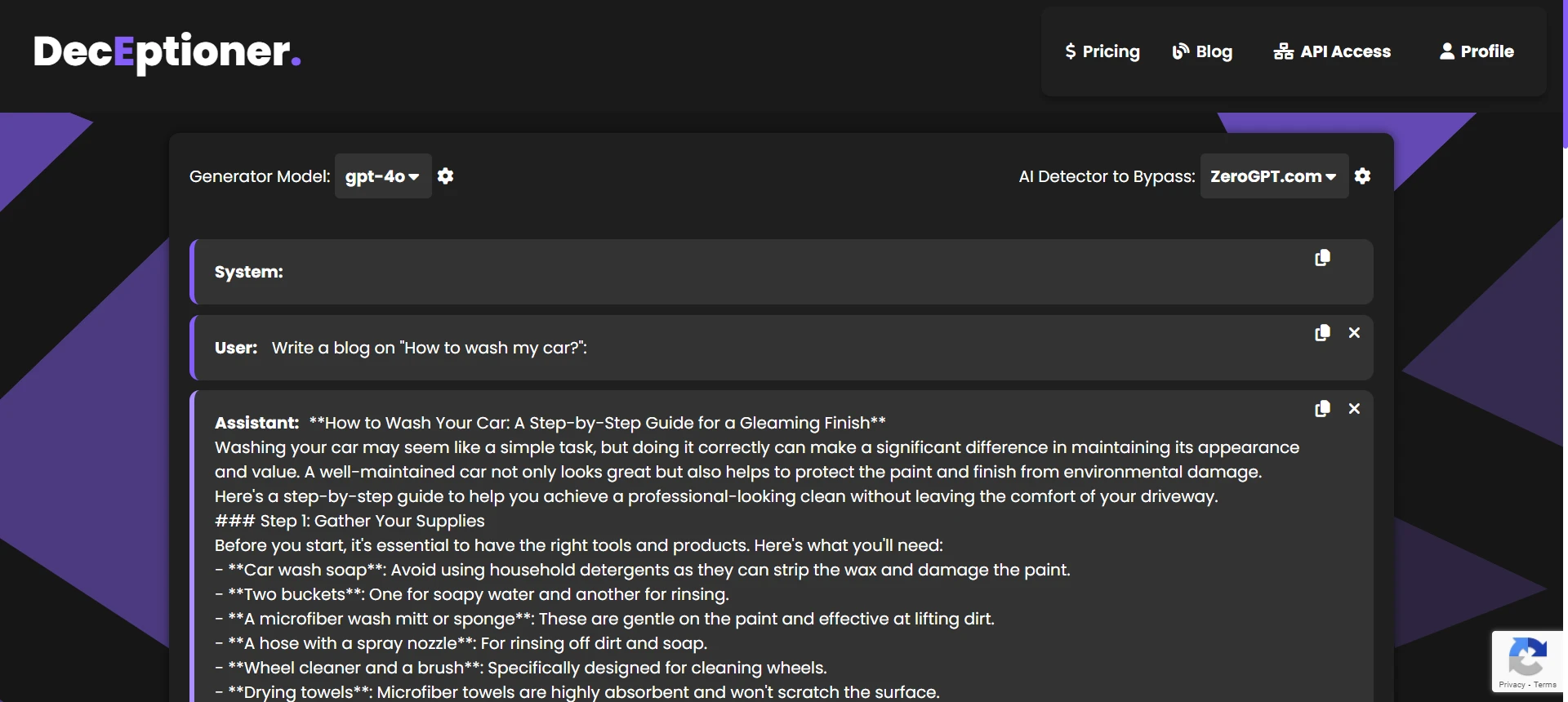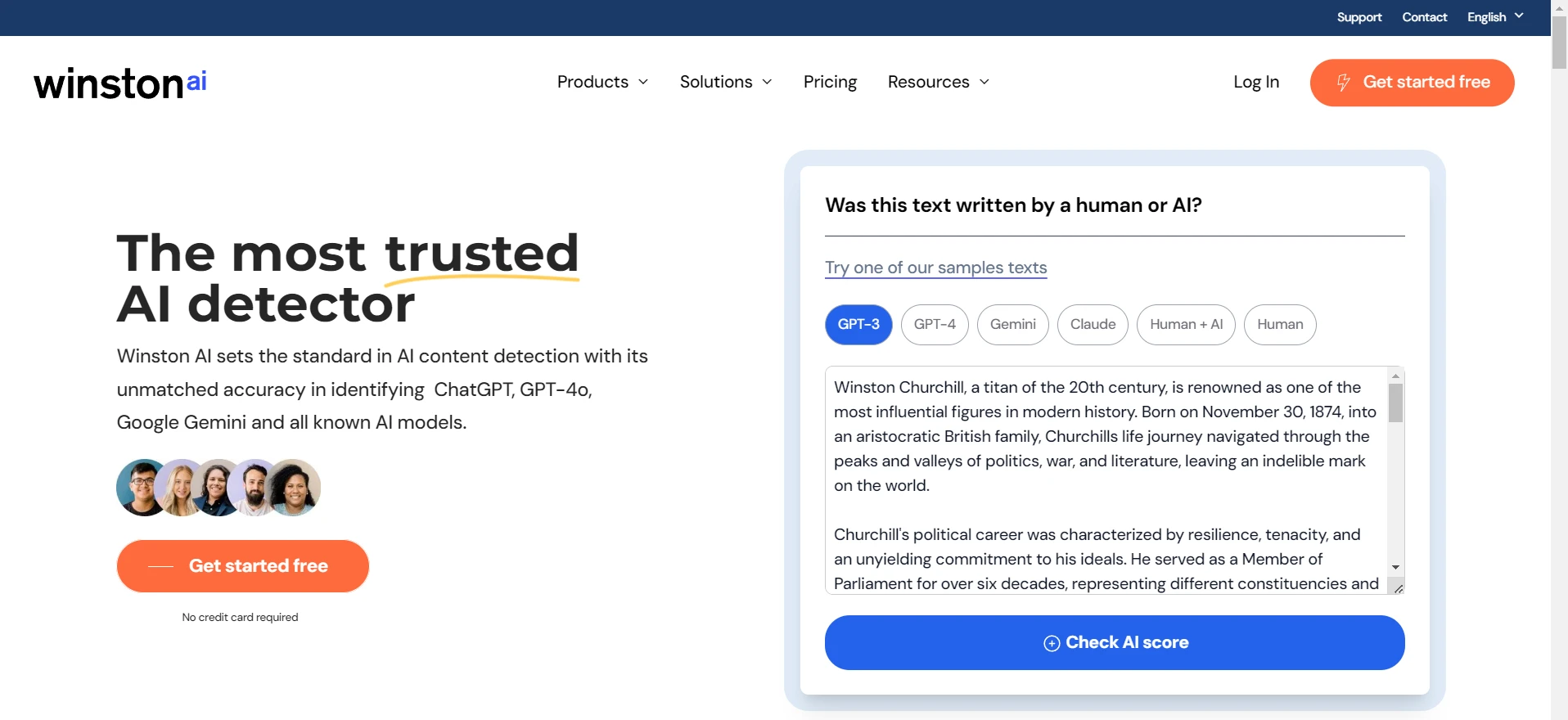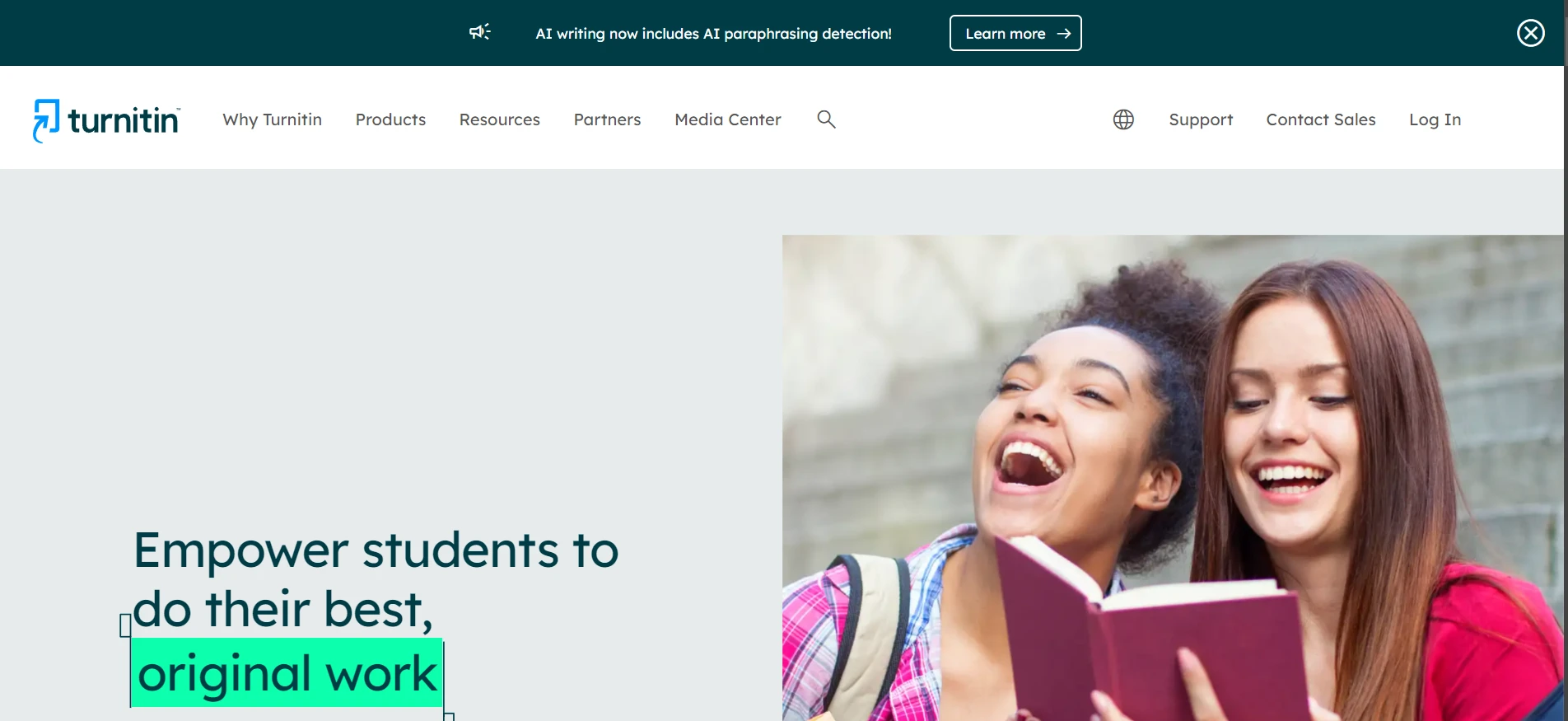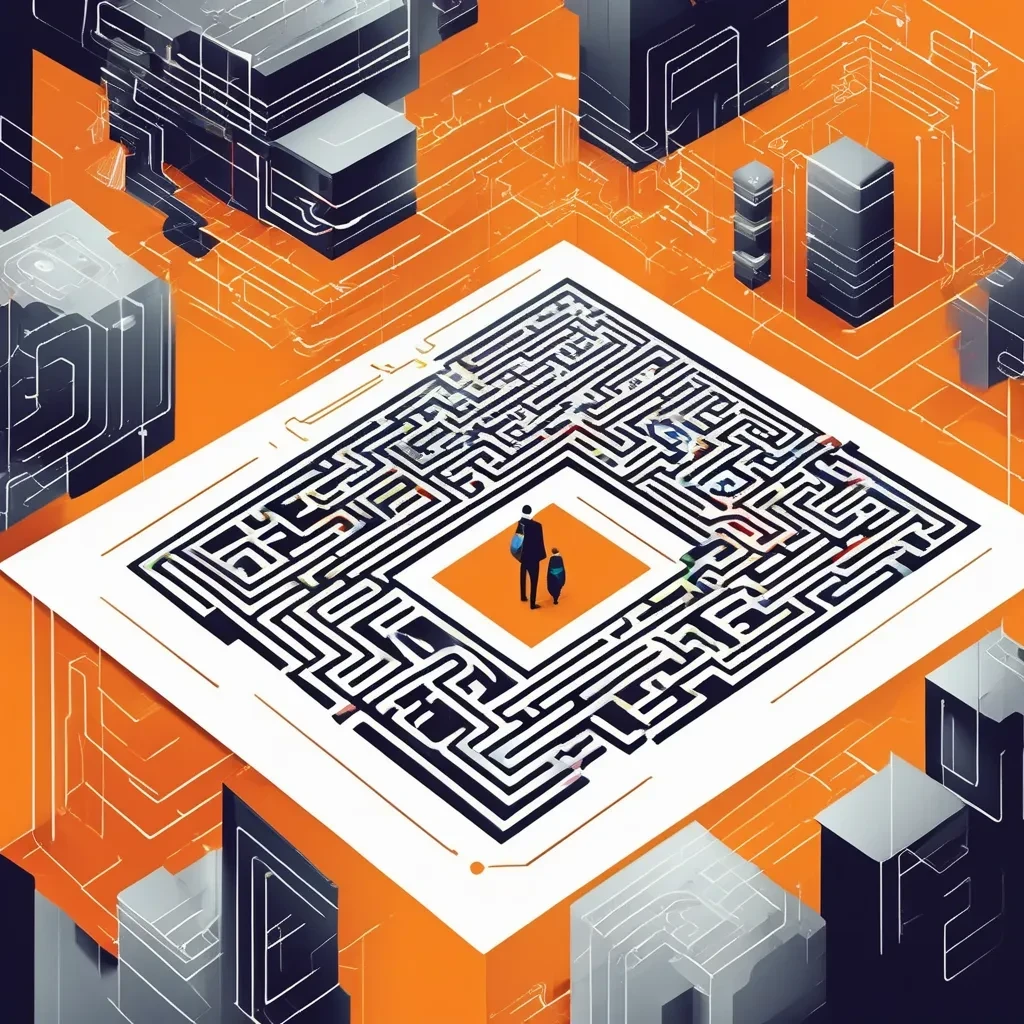Here’s a little scenario: You stare at your recently graded paper on Gradescope and you notice some weird scoring for one of your solutions. Maybe you realized you solved it correctly but your instructor missed that fact, or you suspect they didn’t read the last part where you meticulously explained your reasoning. And now you’re wondering, is there a way to fix it?
The short answer is YES. The longer (and more useful) answer is that you can easily file a regrade request on Gradescope, which in my experience is super straightforward and usually resolves a bunch of confusion. I’ve done it personally a few times, and I can confirm the process was a breeze. Keep reading to find out how to do it.
Why bother with a Regrade Request?
Because sometimes your meticulously crafted answers don’t get the accurate scoring. There can be misinterpretations or overlooked points. If you think your work deserves another look, requesting a regrade is your best friend. It’s not about whining or complaining; it’s about clarifying and ensuring you get the points you earned fair and square.
Which method is best for requesting a regrade?
There is basically only one official method: the built-in “Request Regrade” button provided by Gradescope. It’s not complicated, but there is a specific approach to do it right. Below are some steps that worked for me. By the way, a polite tone in your request goes a long way (Yes, I tested that personally).
Steps to Initiate a Regrade Request
1. Open the specific Assignment or Exam - Once logged into your Gradescope dashboard, head to the assignment that has the questionable grade.
2. Jump to the exact question you’re concerned about - Gradescope structures the assignment into separate questions or parts. Navigate to the relevant one, the one you want to challenge or poke at.
3. Click “Request Regrade” - If regrade requests are enabled for your course, you’ll see this big button at the bottom. Sometimes it’s easy to miss, but trust me, it’s there if your instructor allows it.
4. Type a Clear Explanation - This is the big one. Tell your instructor exactly why the question deserves another look. Don’t just say, “I think I need more points.” Instead, highlight the overlooked part of your reasoning or mention where the rubric might’ve been applied incorrectly. Being really specific here pays off.
5. Submit and Wait - Yep, the final step is to click “Request a Regrade” or something of that sort. After that, you basically wait for the instructor to respond. They might comment back on Gradescope itself, or they might email you if they’re the chatty type.
I’ve done it personally a few times, and I gotta say, the entire process felt super quick. Usually the instructor responded within a couple of days, clarifying why I got those points deducted. One time, I had a big aha moment when they explained how my answer was ambiguous. Another time, they apologized for missing a part of my derivation and gave me back those precious points. So, from my vantage point, it’s definitely worth giving it a shot if you’re confident in your work.
Frequently Asked Questions
Q1. Does every course on Gradescope have the Regrade Request option?
Not necessarily. Your instructor has to enable regrade requests in the course settings. If you don’t see that button, your instructor probably disabled it, so you might have to email them or talk after class.
Q2. Are regrade requests anonymous?
Typically, the instructor can see they got a request for a certain question, but your name might not be displayed front and center. However, it’s not always 100% hidden. Plus, no matter what, they’ll know who you are eventually when they finalize your score.
Q3. Can I get in trouble for requesting a regrade?
No, as long as you’re respectful and provide a valid reason. Requesting a regrade isn’t cheating or malicious, it’s a normal part of academic dialogue. Just avoid an argumentative tone.
Q4. Do regrade requests guarantee points back?
Not at all. Sometimes the instructor’s initial scoring might be correct, and they will deny your request. Other times they might even find another deduction, it is rare, but it’s possible (so be sure you understand the rubric before you ask).
Q5. Can I request multiple regrades on the same question?
Yes, oddly enough, in many courses you can. After one request is resolved, you might be allowed to file another if there’s still something amiss. But do confirm that your instructor is okay with multiple follow-ups.
The Bottom Line
Requesting a regrade on Gradescope is a piece of cake if you stay calm, present your case politely, and know the rules. Don’t stress; it’s just a quick click of a button, plus a short explanation. If you believe there’s a genuine error, it’s absolutely worth giving it a second look, you might just get those extra points that you rightfully deserve. And if nothing else, it keeps things transparent, preventing misunderstandings about how your answers are graded.


![[STUDY] Does Text Length Affect AI Detector Accuracy?](/static/images/study_does_text_length_affect_ai_detector_accuracypng.webp)
![[GUIDE] How to Test the Reliability of AI Content Detectors?](/static/images/how_to_test_the_reliability_of_ai_content_detectorspng.webp)
![[FREE] Free Ways to Check If Your Text is AI-Generated?](/static/images/free_ways_to_check_if_text_was_ai-generated__a_comprehensive_guidepng.webp)
![[OPINION] Will an AI-Generated Outline Trigger AI Detectors?](/static/images/will_an_ai-generated_outline_trigger_ai_detectors_png.webp)