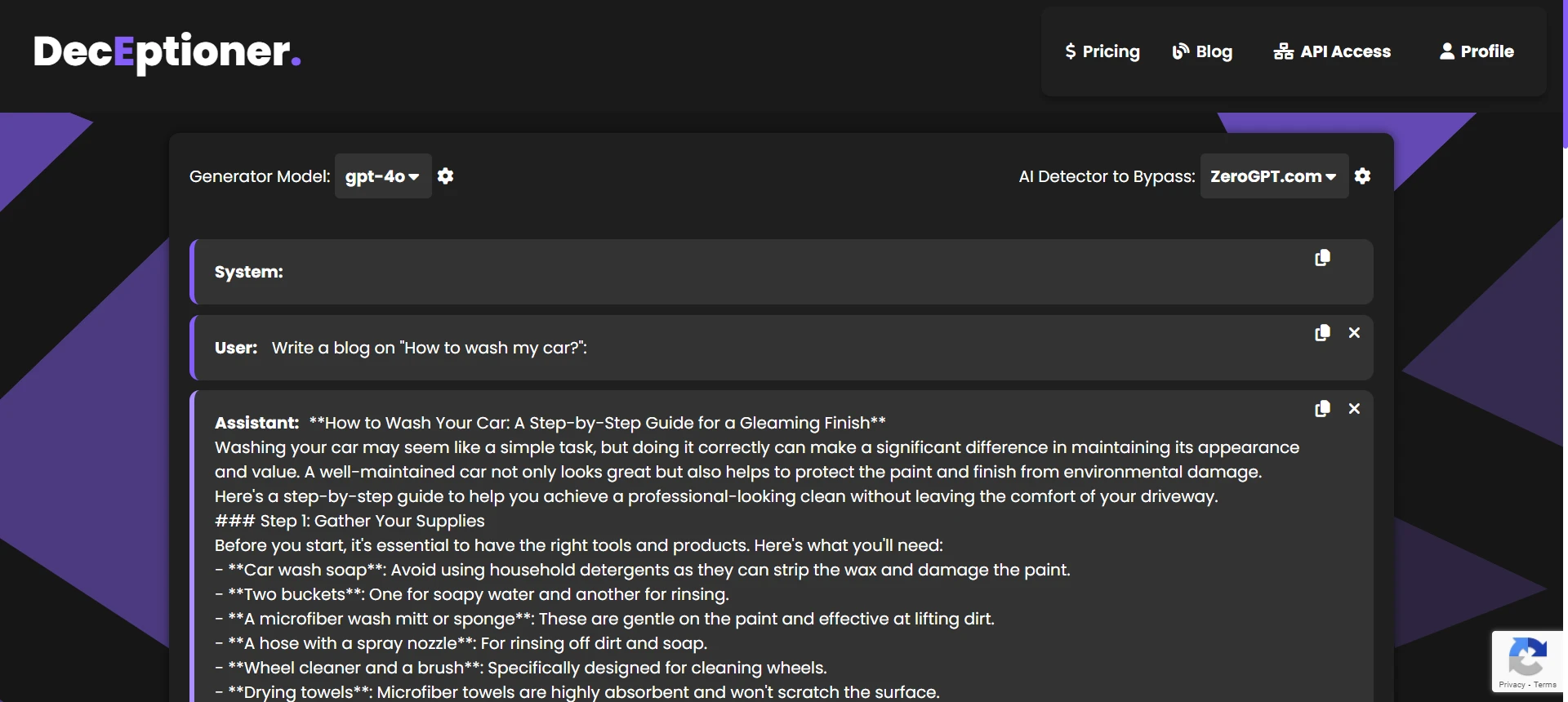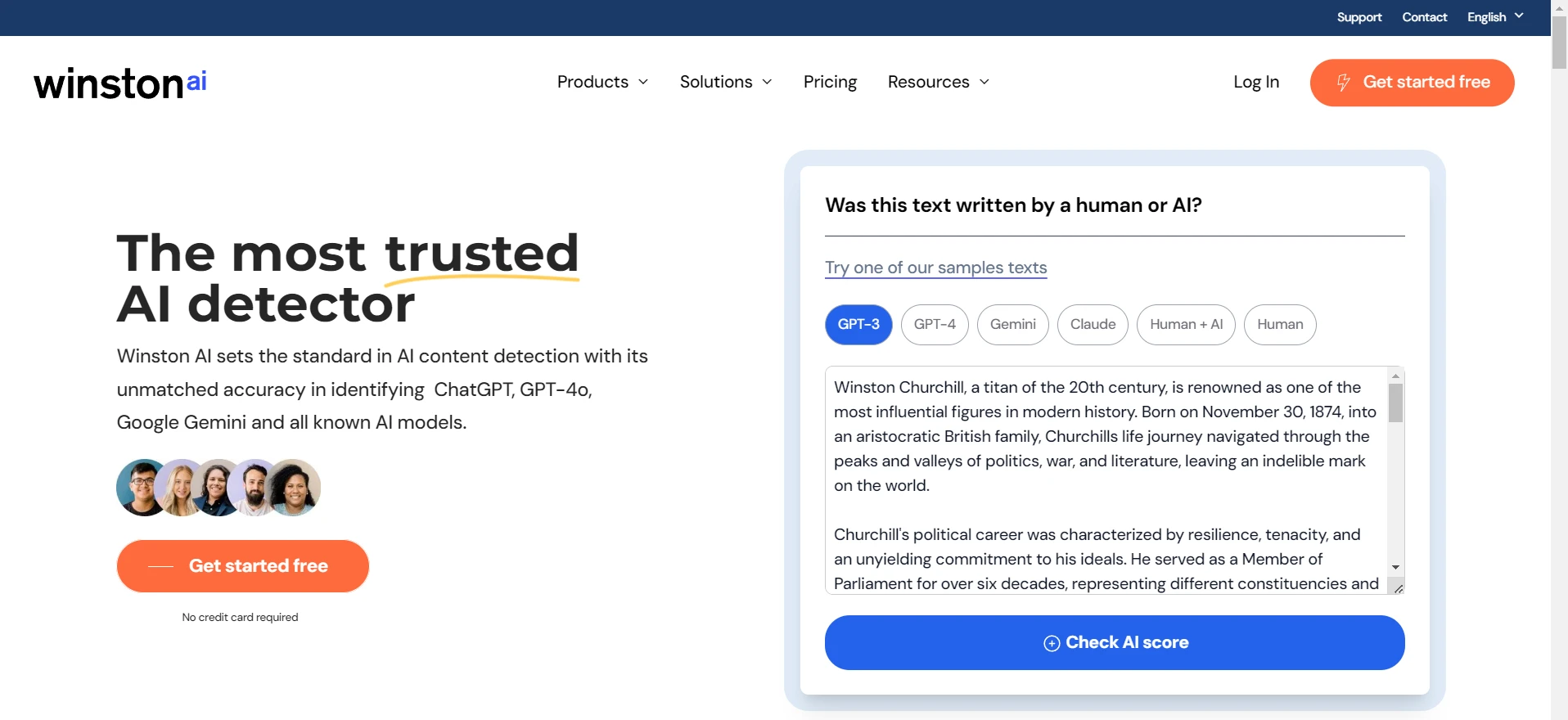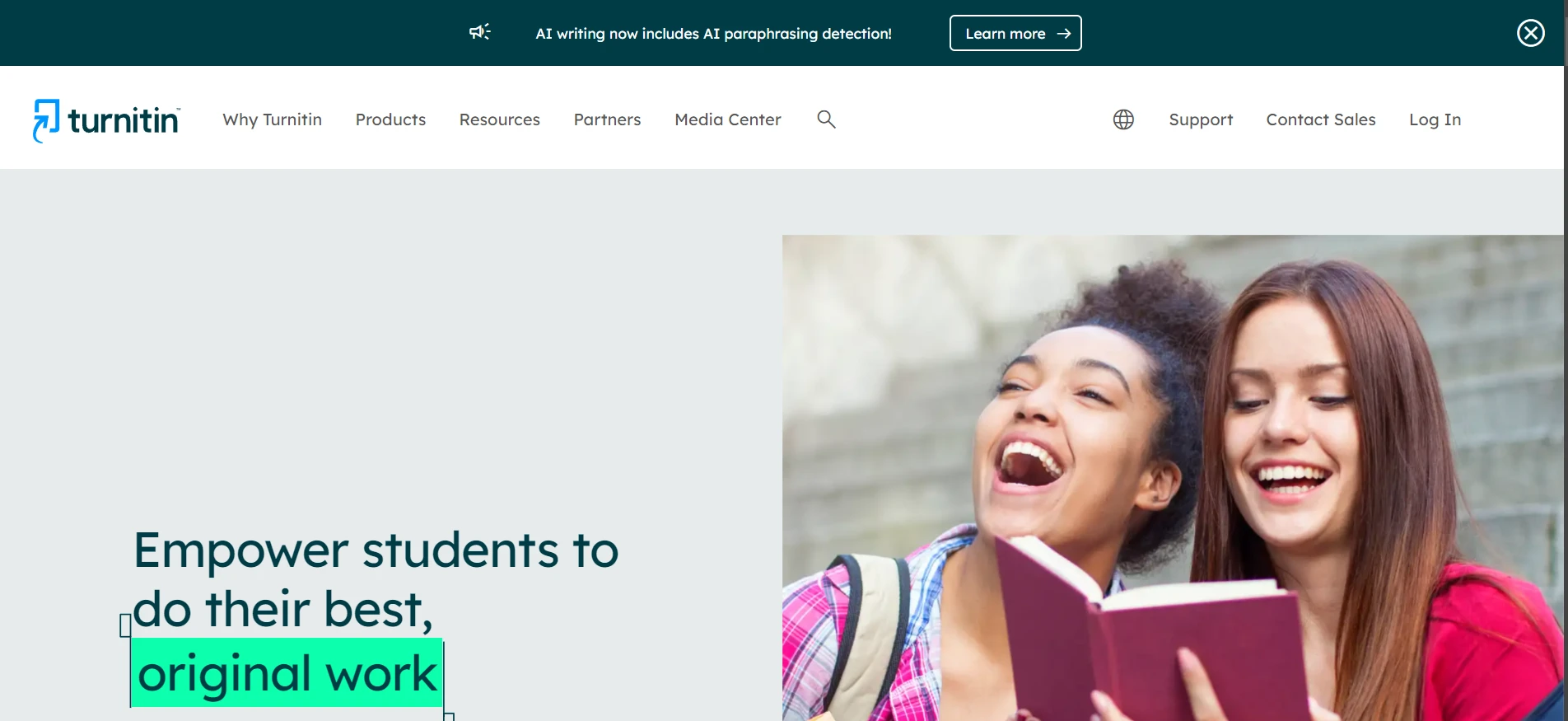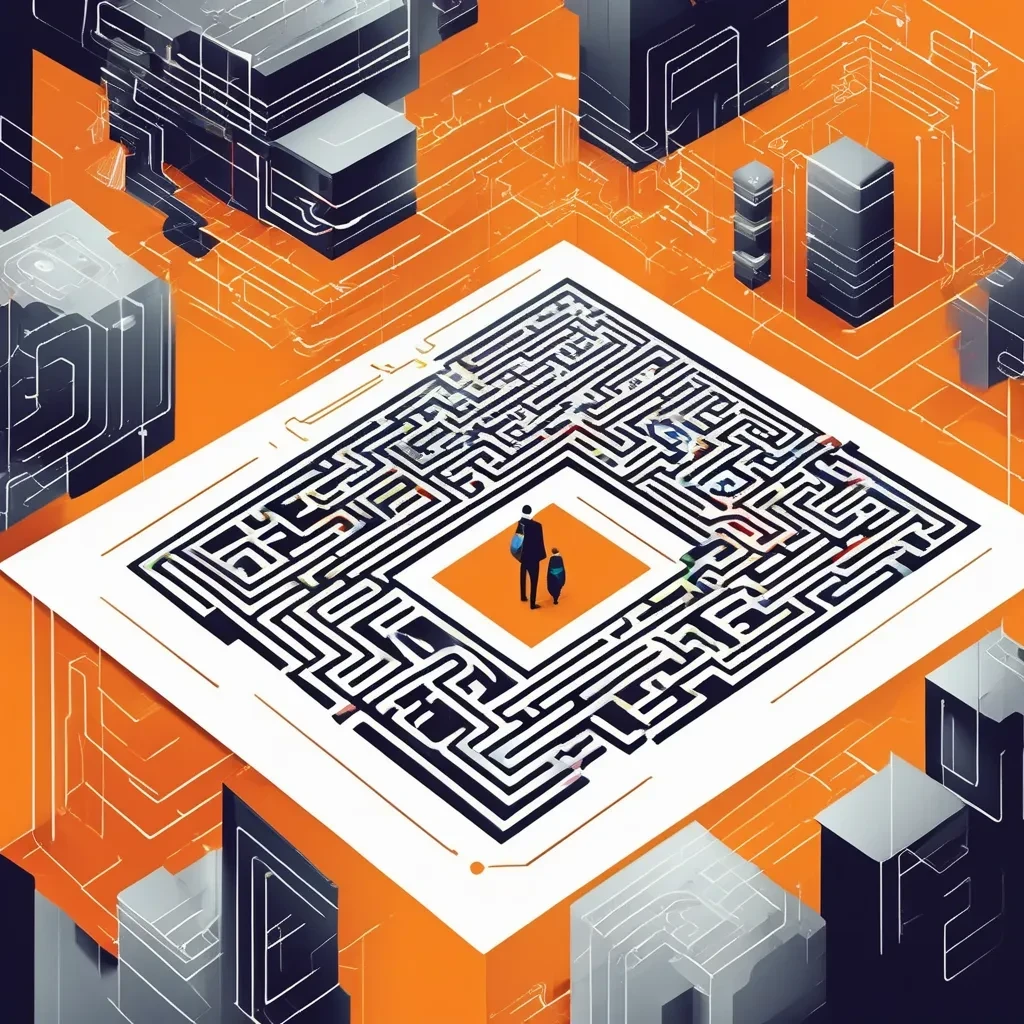As we all know it, many students and researchers are turning to AI tools to polish their manuscripts. Tools like Quillbot and Wordtune often get flagged by Turnitin - but what about Paperpal? The short answer is YES. The longer answer, however, lies in the details.
What is Paperpal?
Paperpal is an all‑in‑one AI writing assistant specially designed for academic writing. It helps with language editing, rewriting, generating content and even checks your manuscript for submission readiness. Backed by over 22 years of science, technical and medical expertise, Paperpal is trained on millions of published scholarly texts. It comes loaded with cool features like:
- Paperpal Edit – fixes spelling, grammar, punctuation and verifies consistency in formatting references, equations and technical terms.
- Paperpal Rewrite – helps to paraphrase please, reduce word counts and adjust tone while trying to keep the original meaning.
- Paperpal Write – provides academic writing suggestions grabbing ideas for literature reviews, summaries, and counterarguments.
- Paperpal Research & Cite – offers a literature search across over 250 million research articles and an extensive citation generator that supports 10,000+ citation styles.
- Paperpal Translate and Templates – seamlessly translate content or generate professional emails, abstracts and outlines on the fly.
- Paperpal Checks – the tool scans text against plagiarism sources and even includes a journal submission check with over 30 language and technical compliance checks.
How does Paperpal work?
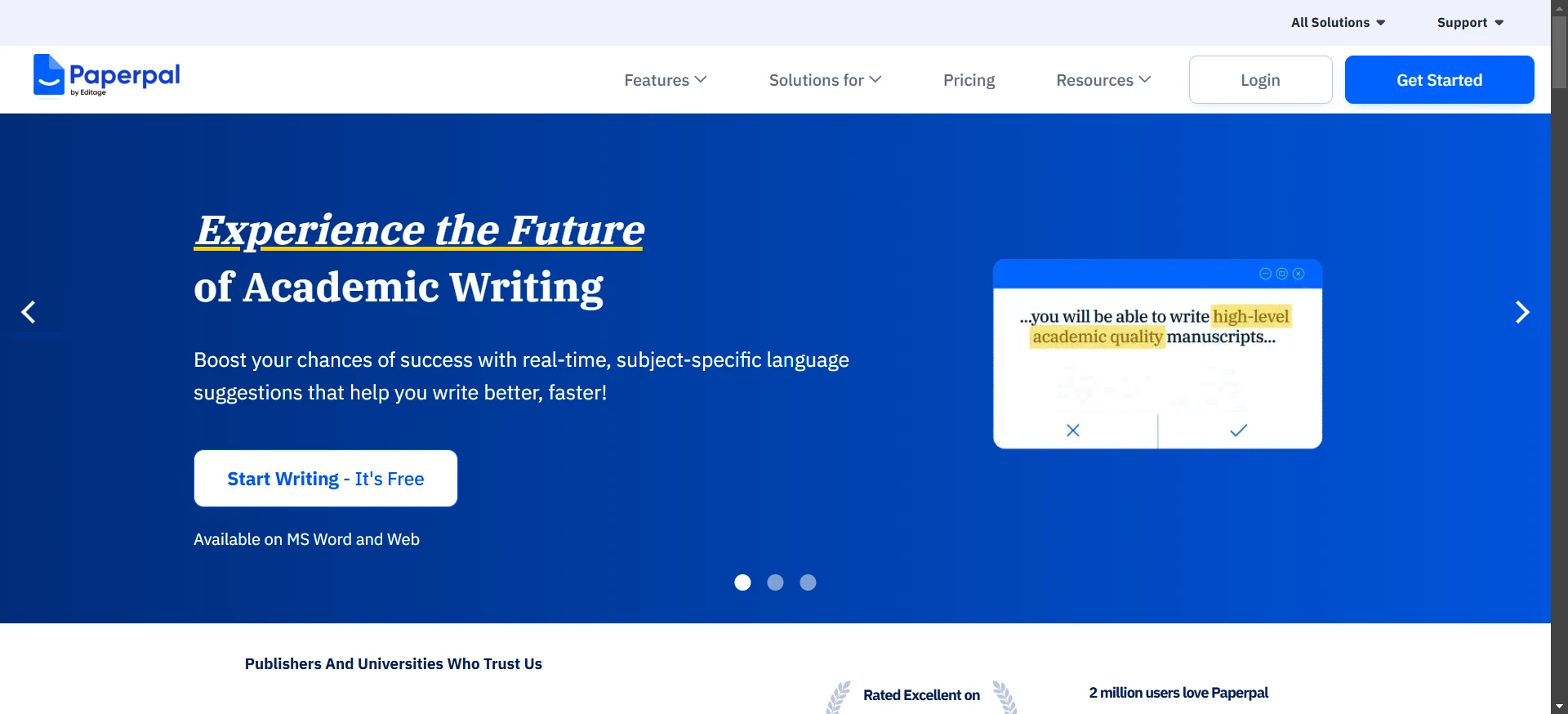
Paperpal works in real‑time - as you type in the Web editor or in the MS Word add‑in, it suggests corrections and improvements. It analyses your writing using natural language processing (NLP) algorithms so that technical terms and non‑English words are treated appropriately.
Now, here’s the catch: Paperpal is not built to outsmart plagiarism or AI detection software. If you paste text from published sources without proper citation, you’re bound to trigger similarity flags regardless of the tool’s suggestions. And even when generating content, since its outputs are based on a rich training set of published literature, the results might show high similarity to existing texts.
How does Turnitin work?
Turnitin’s plagiarism and AI detection engine is a force to reckon with. It uses advanced machine learning models, stylometric analysis and statistical techniques to hunt down similarities between your work and a database that covers 99 billion webpages and 200 million Open Access research articles. Its algorithms scan for patterns typical of AI‑generated text – very fluent, almost “perfect” English with low burstiness and perplexity scores. In short, if your manuscript contains rephrased or paraphrased content from published works (with improper citations), Turnitin is likely to catch it.
Can Turnitin detect Paperpal?
Yes, it can. The reason is simple - Paperpal’s primary purpose is to assist and improve your academic writing, not to bypass AI detectors like Turnitin. If you incorporate content from published texts into your manuscript – regardless of whether it’s been processed through Paperpal’s tools - Turnitin will flag it if proper citations aren’t provided.
Even though Paperpal offers a built‑in plagiarism check (scanning against the very extensive Turnitin database for up to 7,000 words per month on the free version), it does not guarantee that your content will be plagiarism‑free. The AI behind Paperpal is trained on a vast reservoir of published works; so, when it generates content, it sometimes echoes phrases and structures found in the literature.
PAPERPAL VS. TURNITIN
| Component | Paperpal | Turnitin |
|---|---|---|
| Intent | Academic writing aid – editing, rewriting, citation generation | Plagiarism & AI detection |
| Plagiarism Check | Scans your manuscript for similarities (up to 7,000 words free; higher limits with Paperpal Prime) | Scans against 99 billion webpages and 200 million research articles |
| AI Rewriting | Provides context‑specific paraphrasing but isn’t designed to bypass detection | Analyzes text patterns to flag AI‑generated content |
| Citations | Assists with proper citation generation in over 10,000 styles | Flags potential citation issues if text is uncredited |
Best Practices for Using Turnitin
If your goal is not to try and game the system (and trust me, you shouldn’t be), here are a few tips:
- Always ensure you credit any published sources properly. No matter which tool you use, failing to cite sources appropriately is liable to trigger Turnitin’s scrutiny.
- Use Paperpal to refine your ideas rather than as a loophole for bypassing plagiarism checks. Its strength lies in elevating your academic writing by offering real‑time grammar, style, and citation suggestions.
- Remember that even if Paperpal’s AI generates content that looks markedly different from the original, it may still reflect patterns found in published texts - making proper citation practices even more important.
Frequently Asked Questions
Q1. Does Turnitin detect Paperpal’s work?
Yes, Turnitin can detect similarities in work processed by Paperpal because Paperpal is not designed to bypass AI detectors. It is built to enhance clarity and correctness, not to hide content similarities.
Q2. Will using Paperpal guarantee plagiarism‑free content?
No, using Paperpal does not guarantee that your content is plagiarism‑free. If you copy text from other sources without citing, it will likely be flagged.
Q3. Can I trust Paperpal to get around Turnitin’s detection algorithms?
Absolutely not. Paperpal prides itself on improving the academic quality of your work. It isn’t a tool for dodging plagiarism or AI detection. Any text from published sources without appropriate citations will be caught.
Q4. Is Paperpal’s built‑in plagiarism check enough for academic integrity?
Paperpal’s feature is a great starting point – scanning up to 7,000 words in the free plan – but be extra cautious. For extended manuscripts or when in doubt, always double‑check and verify your citations manually.
The Bottom Line
While Paperpal is an excellent tool for improving the readability, grammar and consistency of academic manuscripts, it is not meant to serve as a cloak for evading Turnitin’s detection. Its advanced features, backed by decades of expertise, are geared at making your work submission‑ready, not at bypassing integrity checks. In a world where academic integrity is paramount, proper citation and original thought remain your best shields against detection. So, if you’re using Paperpal – do so to polish and perfect your work and not to cheat the system, because at the end of the day, Turnitin will catch you if you aren’t careful!
There’s no magic bullet when it comes to duplicating published content – whether you’re using Paperpal or any other AI content generation tool - be sure to cite your sources, check your work and maintain high academic standards.


![[STUDY] Does Text Length Affect AI Detector Accuracy?](/static/images/study_does_text_length_affect_ai_detector_accuracypng.webp)
![[GUIDE] How to Test the Reliability of AI Content Detectors?](/static/images/how_to_test_the_reliability_of_ai_content_detectorspng.webp)
![[FREE] Free Ways to Check If Your Text is AI-Generated?](/static/images/free_ways_to_check_if_text_was_ai-generated__a_comprehensive_guidepng.webp)
![[OPINION] Will an AI-Generated Outline Trigger AI Detectors?](/static/images/will_an_ai-generated_outline_trigger_ai_detectors_png.webp)