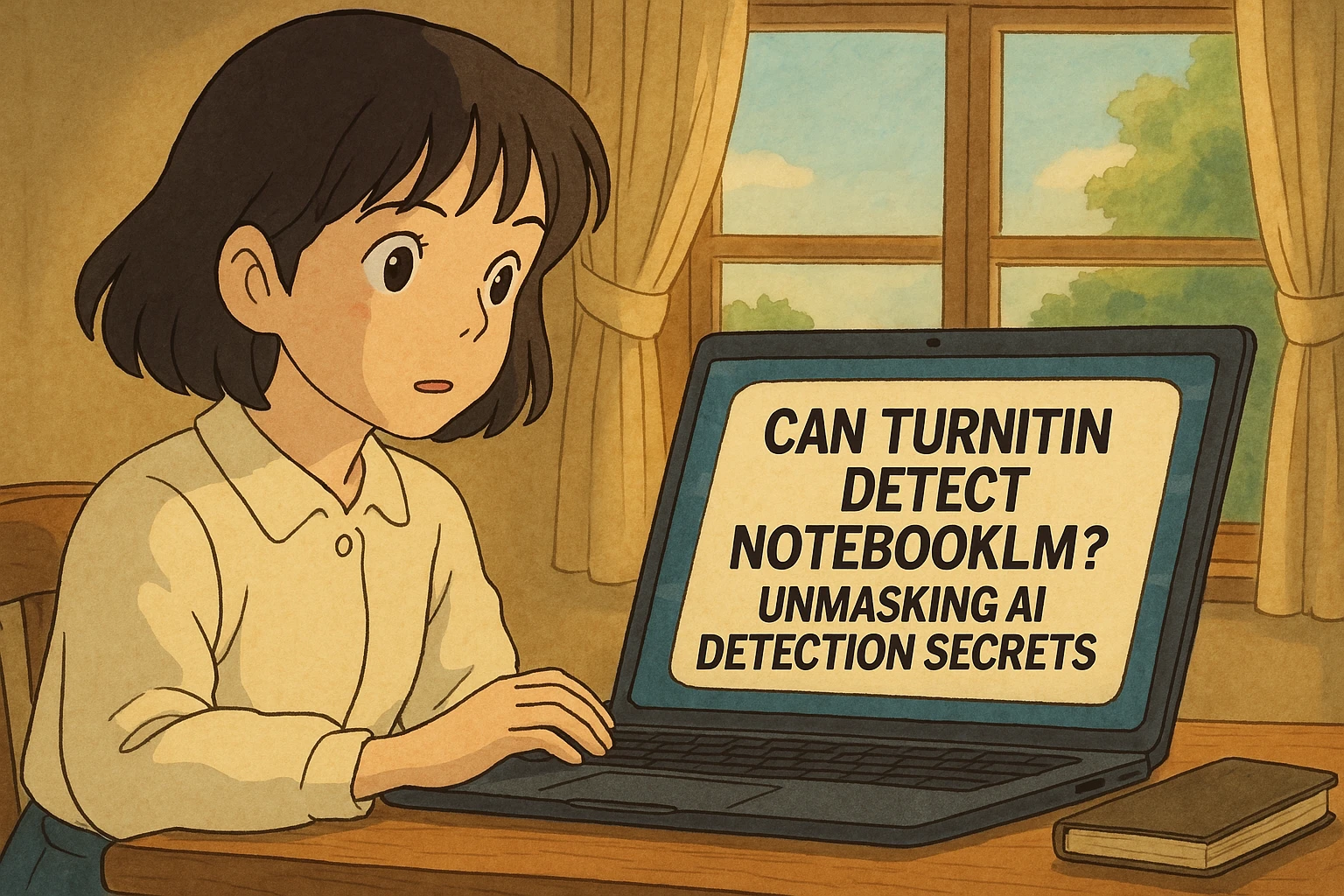As we all know it NotebookLM is an innovative AI-powered assistant from Google helping you to summarize, search and build upon your own uploaded materials. But if you’re thinking of using it as your secret weapon to bypass Turnitin’s AI detectors, then you’re in for a reality check. The short answer is YES, Turnitin can detect NotebookLM-generated content – and the longer answer is that NotebookLM simply isn’t built for that purpose at all.
Why NotebookLM isn’t built to bypass AI detectors?
NotebookLM is an experimental tool designed to help you analyze and organize your documents, notes, and ideas using Google’s Gemini 2.0 models. It works by taking the materials you upload - whether they are PDFs, Google Docs, YouTube videos or even audio files - and then summarizing them, answering questions about the content, and even generating tools like timelines, FAQs and study guides.
Because NotebookLM exclusively uses your own uploaded data and doesn’t scour the internet, its outputs are “grounded” in your sources. This method reduces the risk of inaccuracies or hallucinations, but it doesn’t come with any built-in trick to dodge sophisticated detectors like Turnitin.
Unlike rewriters like Quillbot or Wordtune - which might be purpose-built for everyday academic rewriting but are not designed specifically to defeat detection systems - NotebookLM focuses on enhancing your workflow. So if you’re planning on using it to alter your text with the hope of fooling Turnitin, you’re setting yourself up for disappointment. It’s just not made to accomplish that task.
How NotebookLM actually works?
Here’s a quick rundown: you create a notebook and upload your content - you can add up to 50 sources at one time, and each source can include as many as 500,000 words. NotebookLM then uses advanced AI to summarize content, answer questions and even highlight the key parts of your documents. It’s a streamlined weekly assistant for organizing ideas and getting new perspectives. For teams, NotebookLM even supports real-time collaboration with AI-driven suggestions.
However, there are a few limitations. Right now apart from text it supports PDFs, websites, YouTube videos, audio files, Google Docs, or Google Slides as sources which it could use to summarize and make important connections between them. Also, some of its cool features like Audio Overview for conversational summarization are available only in English. And while Google states that NotebookLM doesn’t use your data to train the model, you should still be cautious about uploading sensitive information.
How Turnitin detects AI-generated text?
Turnitin’s AI detection system isn’t a simple plagiarism check - it uses natural language processing (NLP) and machine learning (ML) algorithms that analyze the structure, style and even certain statistical patterns present in the text. When you submit a document, Turnitin breaks it down into overlapping segments (usually a few hundred words at each pass) and then scores each sentence with a scale from 0 (human-written) to 1 (AI generated). If a sentence or paragraph shows signs of being overly polished, lacking personal voice, or having those typical AI “low perplexity” features, it’s more likely to get flagged.
The detection report even uses color-coded indicators - blue for processed text (including percentages for over 20% flagged text) and grey when the submission couldn’t be processed correctly. Although Turnitin advertises a false positive rate of less than 1% when more than 20% of the text is marked as likely AI generated, it all comes down to the fact that AI-generated content tends to have certain characteristics that the system is trained to look for.
So, will Turnitin catch NotebookLM output?
Since NotebookLM is primarily a content organization and summarization tool, its outputs are not engineered with evasion in mind. It doesn’t “soften” or deliberately alter its AI-generated text to mimic human inconsistencies. In fact, much like other tools that use large language models (LLMs), NotebookLM tends to produce text that is clear, coherent, and follows proper sentence structure - features that inadvertently trigger Turnitin’s AI detection algorithms because of low burstiness or predictable patterns.
If you simply use the text generated by NotebookLM as your final draft, Turnitin’s techniques - which include analyzing stylistic and linguistic footprints - are very likely to detect that it has an AI origin. In other words, NotebookLM isn’t some “stealth” paraphrasing tool that can magically bypass Turnitin. It was never designed to do so.
Best ways to avoid detection (if that’s really your intention)
Now, before you go looking for loopholes thinking NotebookLM might be your escape route, here’s what the experience across many platforms tells us: if you want to try and bypass AI detectors, the best approach isn’t to rely on AI summarizers like NotebookLM. Instead, you have two real options:
1. Rewrite the content manually
Manual rewriting is the tried and true method. It might be time-consuming, but when you manually rephrase, add your own insights and adjust sentence structures, you’re far less likely to trigger Turnitin’s detectors. When you’re in manual mode, you bypass the predictable patterns that AI tools leave behind.
2. Use dedicated paraphrasing tools
There are also specialized tools purpose-built to help you bypass AI detectors. Unlike NotebookLM, these tools – such as Deceptioner – are tuned specifically to produce content that appears more human by playing with synonyms, sentence structures, and citation patterns. They’re regularly updated to keep one step ahead of detection algorithms and are a lot more reliable if your main objective is to avoid getting flagged.
The Bottom Line
NotebookLM is a fantastic tool for summarizing, analyzing, and expanding on your own documents and ideas. It enhances productivity and collaboration by keeping things organized. However, if you’re using NotebookLM with the hope of getting around Turnitin’s AI detectors, you should know that it isn’t built for that at all. Turnitin’s sophisticated algorithms will likely pick up AI-generated text - and NotebookLM’s outputs, while high quality and useful for academic work, still carry the hallmarks of machine-generated content.
So, in one single opinion that’s useful to you the reader: if you want to produce content that safely passes Turnitin, it’s best to either write your work manually or use a dedicated text humanizer like Deceptioner. Relying on NotebookLM to avoid detection is basically setting yourself up for potential academic scrutiny.
At the end of the day, using NotebookLM for what it’s meant for - organizing, summarizing, and enhancing your own ideas – is a smart move. Just don’t expect it to be your tool for beating AI detectors. Stick to genuine effort in your writing, and use dedicated tools only if absolutely necessary, always keeping academic integrity in mind.