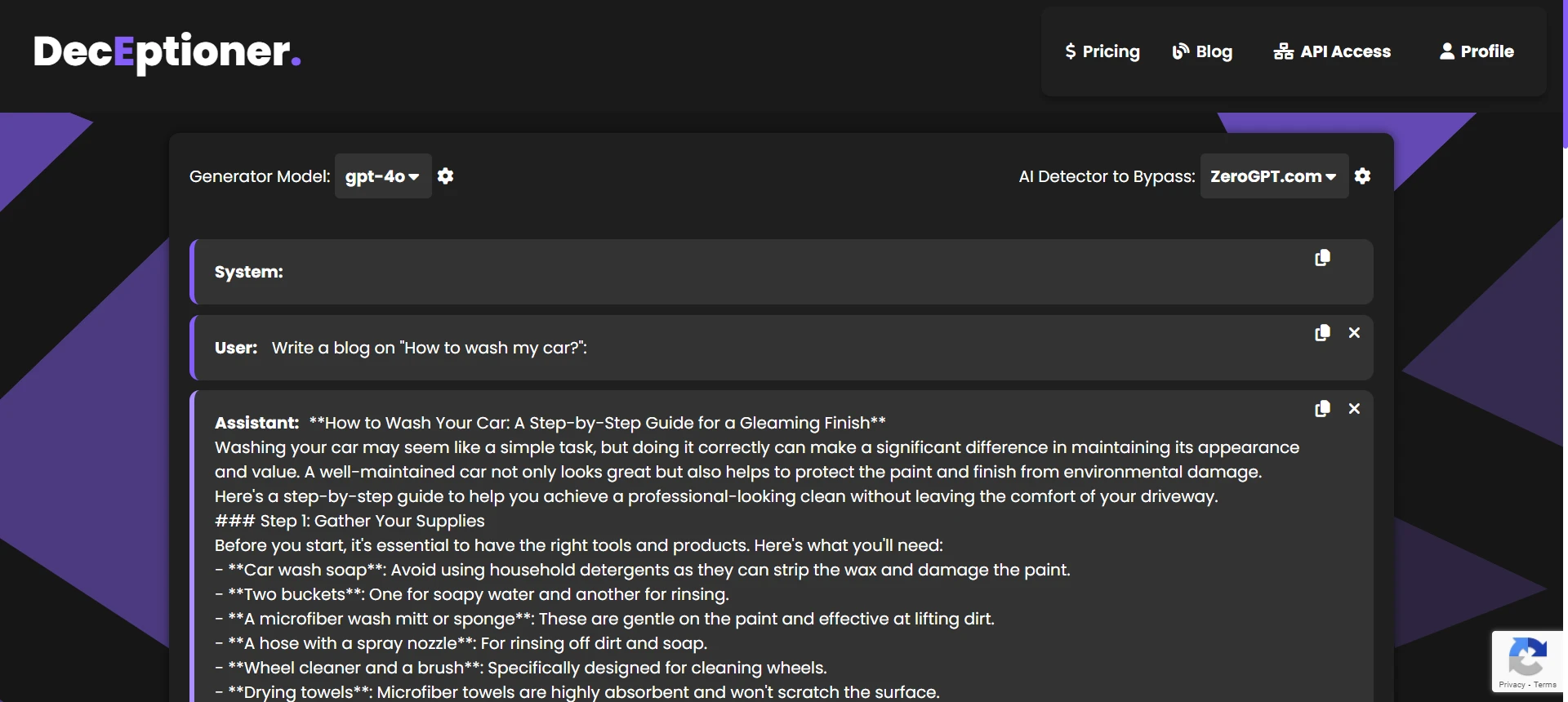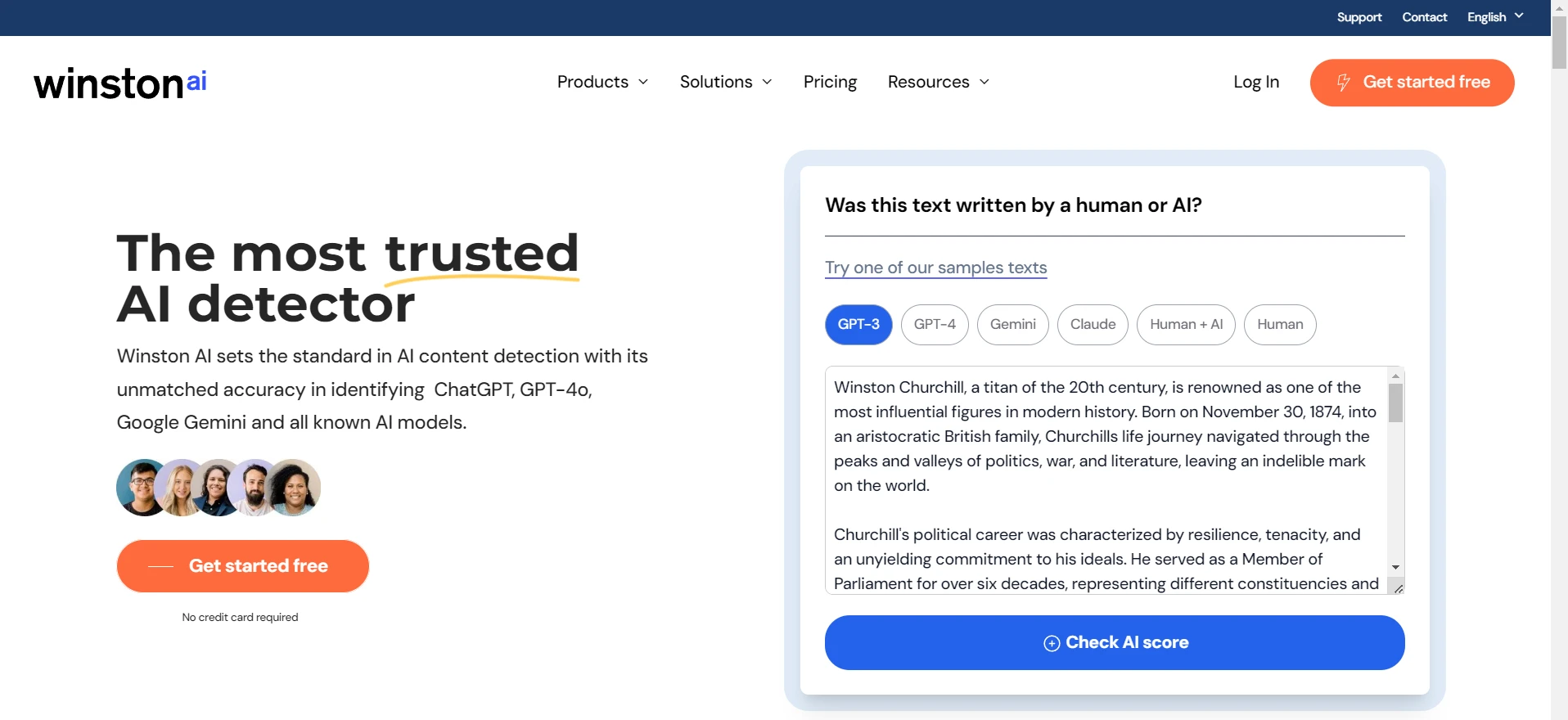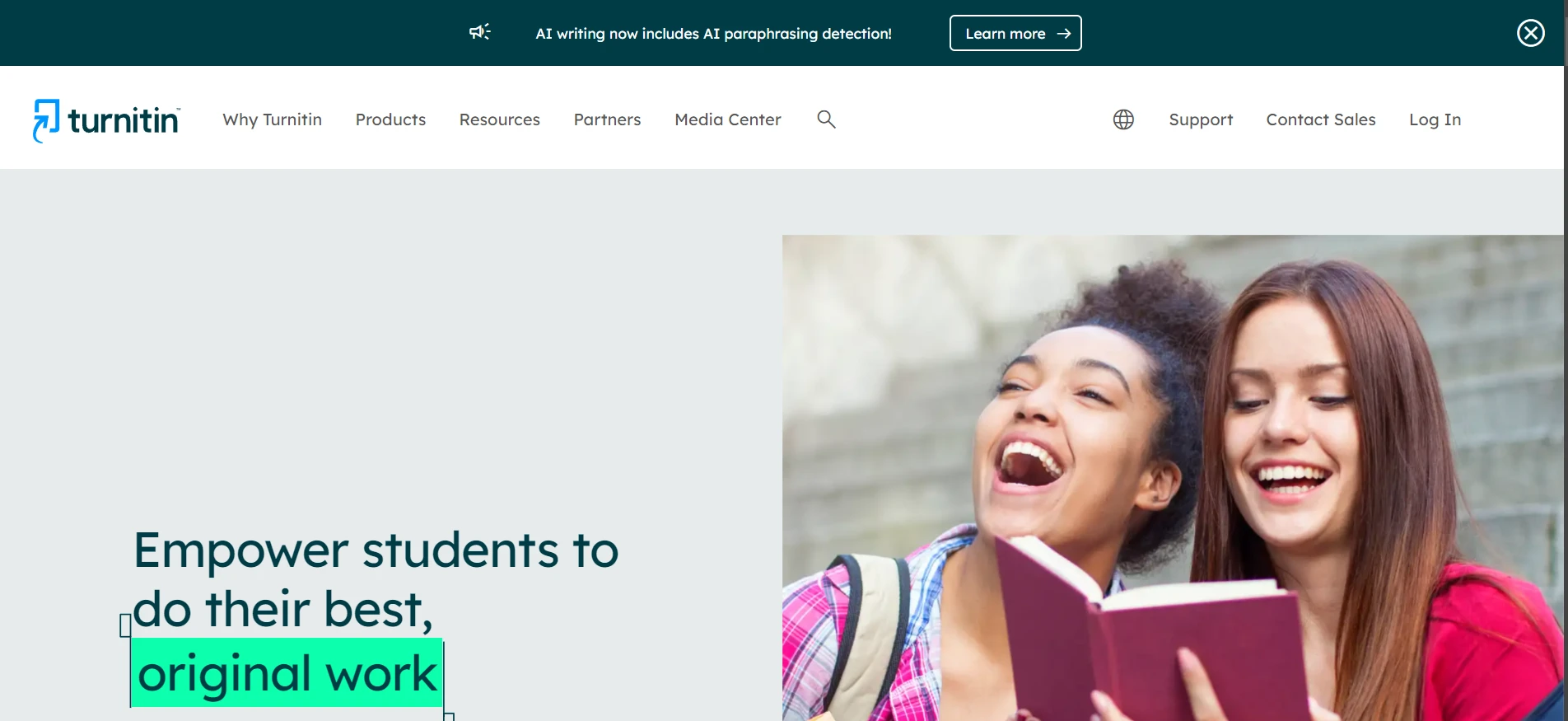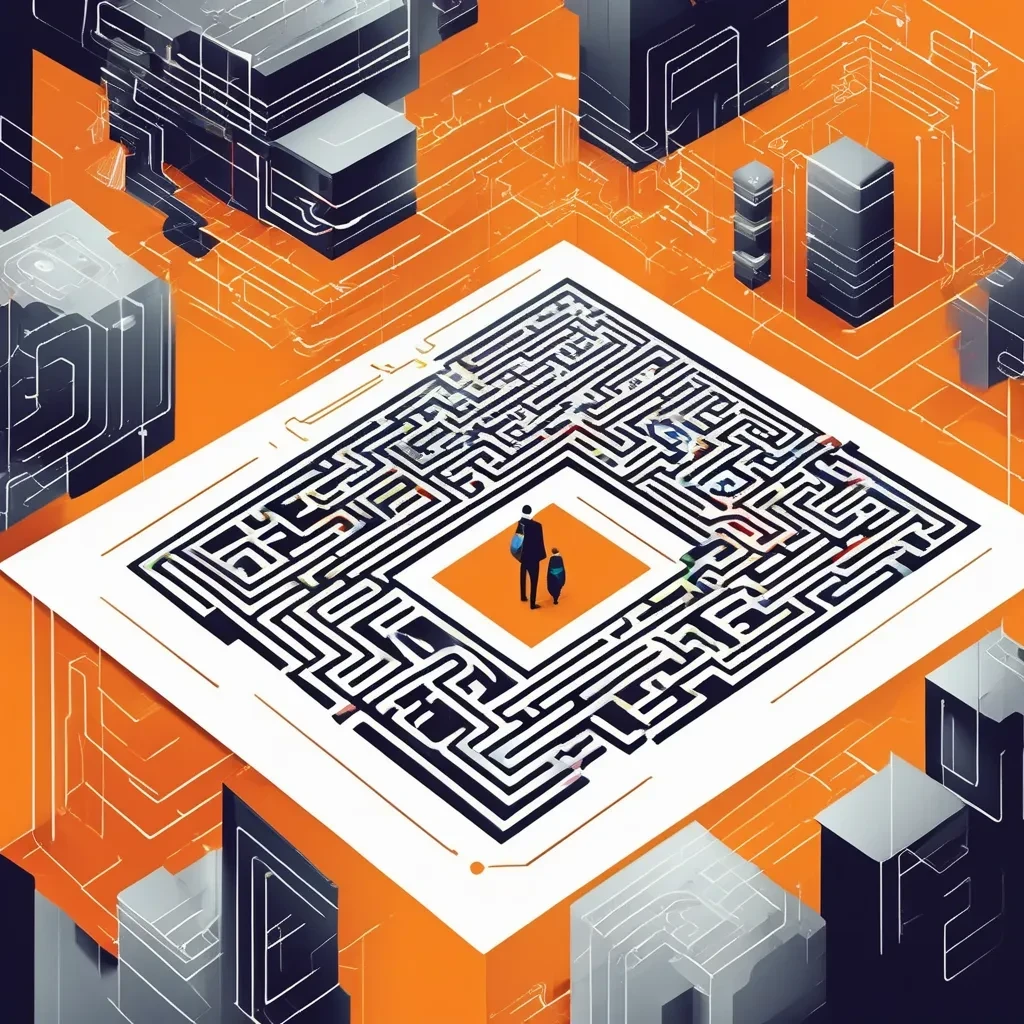As we all know it Turnitin is pretty famous in academic circles for catching plagiarism, but did you know that Blackboard uses Turnitin for more than just detecting copy-pasted material? The short answer is: Yes, it creates a streamlined ecosystem that creates academic excellence. The longer answer is you need to keep reading to see how it all fits together. And trust me, I’ve learned this the hard way when I first tried to figure out why my entire research paper was flagged at 35% similarity—yikes!
Why Does Blackboard Even Use Turnitin?
The simple reason is that Blackboard, as an LMS, wants to provide a single hub where you can access assignments, readings, and grading feedback. Instead of instructors having to manually check each paper or jump to a separate platform, Blackboard’s built-in Turnitin integration does the heavy lifting for them.
Once you upload a paper, Turnitin scans it against a massive database of journals, websites, and previously submitted papers. It’s basically a one-stop shop: you submit on Blackboard, Turnitin does the plagiarism check in the background, and your instructors can see that neat similarity score right next to your assignment.
But Is It Just Plagiarism Detection?
No, not at all. Many folks think Turnitin is just about catching cheaters, but it’s also designed to help you improve your research and citation practices. When you get your Turnitin report, it highlights the matched text and shows you the source. This helps you see exactly where you might have paraphrased poorly or forgot a reference.
It’s like a guided lesson in giving credit to original authors. So if you’re using Blackboard and Turnitin properly, you not only avoid plunging into academic trouble but also learn to up your writing game.
Steps to How to use Blackboard to access Turnitin
1. First, you open your Blackboard course and go to the assignment link.
2. Then, you upload your file (Word, PDF, or sometimes text) just like you do with any other assignment.
3. Behind the scenes, Blackboard sends your work to Turnitin, which scans it for similarities.
4. After a few minutes (sometimes longer if the system is busy), you get a similarity score could be super low (like 2%) or somewhat terrifying (40%+). Don’t panic immediately. It’s just letting you and your instructor know that certain parts match existing sources.
5. You or your instructor can then open the detailed report to see highlights of each matched sentence. This is your chance to revise (if your instructor allows second submissions) or to reflect on how to cite properly next time.
A Single Opinion That Might Help You
I personally believe that the best way to use Blackboard’s Turnitin integration is to treat it as a learning tool, not an accusation machine. You want your submissions to come out with a minimal similarity index, yes, but more importantly, you want to see if you inadvertently used someone else’s phrasing too closely. Use the feedback to correct course, polish your referencing, and hone your academic voice.
Frequently Asked Questions (FAQ)
Q1. Does Turnitin in Blackboard check for grammar or just plagiarism?
Mostly it focuses on similarity detection, not grammar. However, Turnitin Feedback Studio includes features for grammar advice and instructor feedback. Blackboard itself sometimes has another plugin for grammar checking, or you might rely on third-party tools. But Turnitin’s main job is to cross-check your content with its big database.
Q2. Is everything I submit stored in Turnitin’s repository forever?
Generally, institutions can decide whether or not your paper is stored in a standard repository. Often they do store it because it prevents future students from recycling the same paper. That said, you should read your institution’s policy to see whether or not your work gets saved permanently.
Q3. Do students see their Turnitin similarity score in Blackboard?
Yes, your instructor can choose whether to let you see the similarity report. If they enable it, you can see that colorful highlight of matched sources. This is super helpful for making corrections early on.
Q4. Can Turnitin detect AI-generated text in Blackboard?
While Turnitin recently introduced an AI detection feature, it’s not always accurate, plus your institution may or may not have it enabled. The main function remains plagiarism checking rather than advanced AI scanning. So if you’re worried about AI detection, you might want to confirm with your instructor or your institution’s policy.
Q5. Does Blackboard’s Turnitin integration slow down the grading process?
Not really. Actually, it’s more convenient for instructors because all information is in one place. They see your submitted file and the similarity results side by side rather than jumping between different sites. Some times the similarity score takes a while to generate, especially during peak submission periods. But from a teacher’s perspective, it’s more streamlined than manual checks.
The Bottom Line
All in all, Blackboard’s Turnitin integration isn’t just a “plagiarism policeman,” it’s a tool that can lead you toward academic excellence if you let it. My meltdown taught me that a high similarity score is not the end of the world; it’s an invitation to revise and learn. By showing you precisely where your references and paraphrases need work, Blackboard plus Turnitin basically becomes a stealth writing coach. So if you’re using these tools right now, don’t fight them, work with them to refine your academic writing, cite sources properly, and keep your originality intact. The short answer is that Turnitin creates better academic habits. The longer answer is that you’ll discover your best writing self along the way.


![[STUDY] Does Text Length Affect AI Detector Accuracy?](/static/images/study_does_text_length_affect_ai_detector_accuracypng.webp)
![[GUIDE] How to Test the Reliability of AI Content Detectors?](/static/images/how_to_test_the_reliability_of_ai_content_detectorspng.webp)
![[FREE] Free Ways to Check If Your Text is AI-Generated?](/static/images/free_ways_to_check_if_text_was_ai-generated__a_comprehensive_guidepng.webp)
![[OPINION] Will an AI-Generated Outline Trigger AI Detectors?](/static/images/will_an_ai-generated_outline_trigger_ai_detectors_png.webp)